Transition from Scratch to Python with FutureLearn
With the launch of our first new free online course of 2018 — Scratch to Python: Moving from Block- to Text-based Programming — two weeks away, I thought this would be a great opportunity to introduce you to the ins and outs of the course content so you know what to expect.
Take the plunge into text-based programming
The idea for this course arose from our conversations with educators who had set up a Code Club in their schools. Most people start a club by teaching Scratch, a block-based programming language, because it allows learners to drag and drop blocks of pre-written code into a window to create a program. The blocks automatically snap together, making it easy to build fun and educational projects that don’t require much troubleshooting. You can do almost anything a beginner could wish for with Scratch, even physical computing to control LEDs, buzzers, buttons, motors, and more!
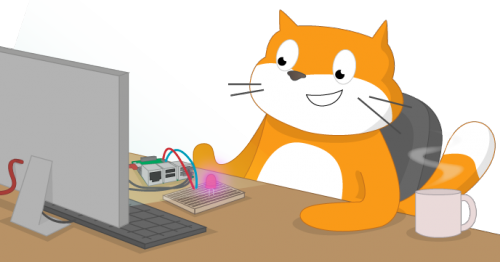
However, on our face-to-face training programme Picademy, educators told us that they were finding it hard to engage children who had outgrown Scratch and needed a new challenge. It was easy for me to imagine: a young learner, who once felt confident about programming using Scratch, is now confused by the alien, seemingly awkward interface of Python. What used to take them minutes in Scratch now takes them hours to code, and they start to lose interest — not a good result, I’m sure you’ll agree. I wanted to help educators to navigate this period in their learners’ development, and so I’ve written a course that shows you how to take the programming and thinking skills you and your learners have developed in Scratch, and apply them to Python.

Who is the course for?
Educators from all backgrounds who are working with secondary school-aged learners. It will also be interesting to anyone who has spent time working with Scratch and wants to understand how programming concepts translate between different languages.
“It was great fun, and I thought that the ideas and resources would be great to use with Year 7 classes.”
Sue Grey, Classroom Teacher
What is covered?
After showing you the similarities and differences of Scratch and Python, and how the skills learned using one can be applied to the other, we will look at turning more complex Scratch scripts into Python programs. Through creating a Mad Libs game and developing a username generator, you will see how programs can be simplified in a text-based language. We will give you our top tips for debugging Python code, and you’ll have the chance to share your ideas for introducing more complex programs to your students.

After that, we will look at different data types in Python and write a script to calculate how old you are in dog years. Finally, you’ll dive deeper into the possibilities of Python by installing and using external Python libraries to perform some amazing tasks.
By the end of the course, you’ll be able to:
- Transfer programming and thinking skills from Scratch to Python
- Use fundamental Python programming skills
- Identify errors in your Python code based on error messages, and debug your scripts
- Produce tools to support students’ transition from block-based to text-based programming
- Understand the power of text-based programming and what you can create with it
Where can I sign up?
The free four-week course starts on 12 March 2018, and you can sign up now on FutureLearn. While you’re there, be sure to check out our other free courses, such as Prepare to Run a Code Club, Teaching Physical Computing with a Raspberry Pi and Python, and our second new course Build a Makerspace for Young People — more information on it will follow in tomorrow’s blog post.






1 comment
mal
Stride provides frame-based editing for Java (available through both Greenfoot and BlueJ).
Worth a look.
Rationale: https://academiccomputing.wordpress.com/2017/06/21/frame-based-editing-the-paper/