New online training courses: your questions answered
We recently created two free online CPD training courses that are available to anyone, anywhere in the world. The courses will run alongside our current live training offerings, Picademy and Skycademy, and are facilitated by FutureLearn, a leading platform for online educational training.
Our courses begin on 20 February 2017, but you can sign up for both of them right now. To anticipate some of the questions you might have about them, we’ve put together this handy set of FAQs.
If you want to sign up, go to the Raspberry Pi Foundation’s page on FutureLearn.
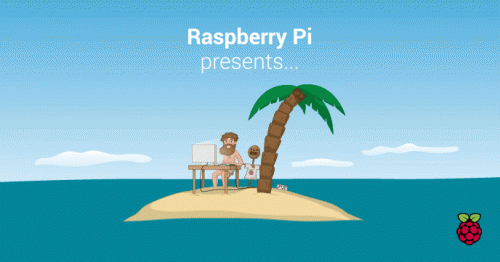
Who can I speak to about online training?
Send us an email at onlinelearning@raspberrypi.org and one of the teacher training team at Raspberry Pi will get back to you.
What can I expect from the two courses that start in February 2017?
Teaching Physical Computing with Raspberry Pi and Python: this four-week course will introduce you to physical computing, showing you how easy it is to create a system that responds to and controls the physical world, using computer programs running on the Raspberry Pi. You’ll apply your knowledge to a series of challenges, including controlling an LED with Python, using a button press to control a circuit, and making a game with buttons and LEDs. If you’re a teacher, you’ll also have the chance to develop ideas for using the Raspberry Pi and Python in your classroom, and to connect with a network of other educators.
Teaching Programming in Primary Schools: this four-week course will provide a comprehensive introduction to programming, and is designed for primary or K-5 teachers who are not subject specialists. Over four weeks, we’ll introduce you to key programming concepts. You’ll have the chance to apply your understanding of them through projects, both unplugged and on a computer, using Scratch as the programming language. Discover common mistakes and pitfalls, and develop strategies to fix them.
How long will the courses take?
Both courses are four weeks long. Each week has around two hours of content for learners to work through. It’s absolutely fine to take more time to reflect and learn at your own pace, though.
Do the courses cost anything?
No, the courses are completely free. If you want a printed certificate to prove that you have completed the course, this is available through FutureLearn for a small fee.
Do I need to be an educator to sign up?
Everyone is welcome to sign up for the courses, though they will be of particular relevance to educators.
Teaching Programming in Primary Schools is designed for non-subject-specialist primary or K-5 teachers. You don’t need any prior experience of programming to take part.
Teaching Physical Computing with Raspberry Pi and Python is designed for anyone interested in physical computing. It will be of particular use to non-subject-specialist teachers, computing teachers, and design and technology teachers who are interested in using the Raspberry Pi and Python in their classroom.
I don’t know anything about digital making. Can I still sign up?
Yes! You don’t need any prior experience of programming or physical computing to take part.
Do I need any specific kit to take part?
To take part in Teaching Programming in Primary Schools, you’ll need a computer and access to Scratch.
To take part in Teaching Physical Computing with Raspberry Pi and Python, you’ll need:
- a Raspberry Pi (any of the models from the B+ through to Pi 3 will be fine)
- a micro SD card (8GB minimum) with our Raspbian operating system installed
- a monitor and HDMI cable (or VGA adaptor)
- a USB keyboard and mouse
- some general craft material (glue, scissors, tinfoil etc)
- a breadboard
- three LEDs
- a button
- a buzzer
- some 330Ω resistors
- jumper cables
You can purchase the last 5 items individually or as a bundle such as the CamJam Edukit 1.
What if I have questions about using a Raspberry Pi?
You can find answers to questions about getting started with Raspberry Pi on our help page.
Where do I find resources to use the Raspberry Pi in the classroom?
We provide a wide selection of free resources for teaching, learning, and making on our Resources pages.
How do I apply for Picademy, the Foundation’s face-to-face training programme?
Picademy is a two-day course that allows educators to experience what they can achieve with a little help and lots of imagination. Through a series of workshops, we introduce a range of engaging ways to deliver computing in classrooms all over the world. Highlights include using physical computing to control electronic components like LEDs and buttons, coding music with Sonic Pi, and terraforming the world of Minecraft. On the second day, attendees have the opportunity to apply what they learned on the first day by developing their own project ideas, learning from each other and our experts.
You can find out more about our Picademy courses in this post.

Raspberry Pi’s free training makes educators happy
We hope this has answered any questions you have, but remember you can always contact us at onlinelearning@raspberrypi.org. So, what are you waiting for? Sign up now, and get ready to get learning!

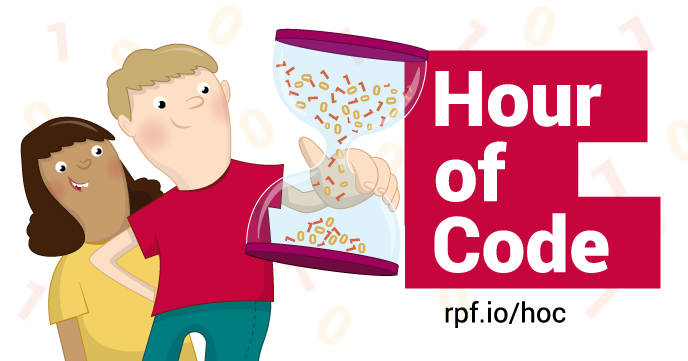
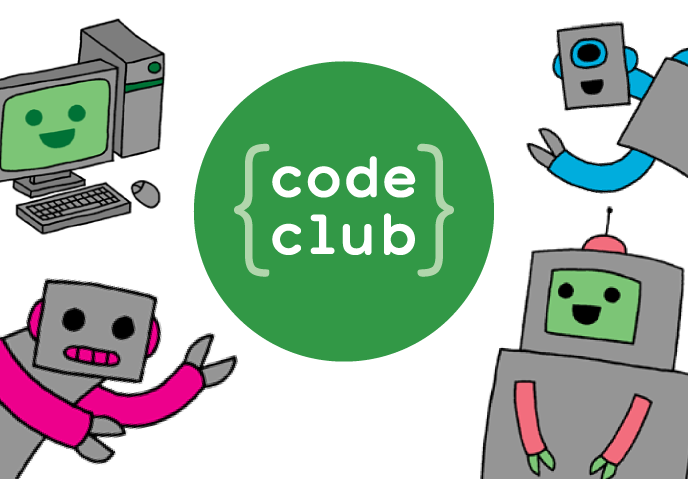
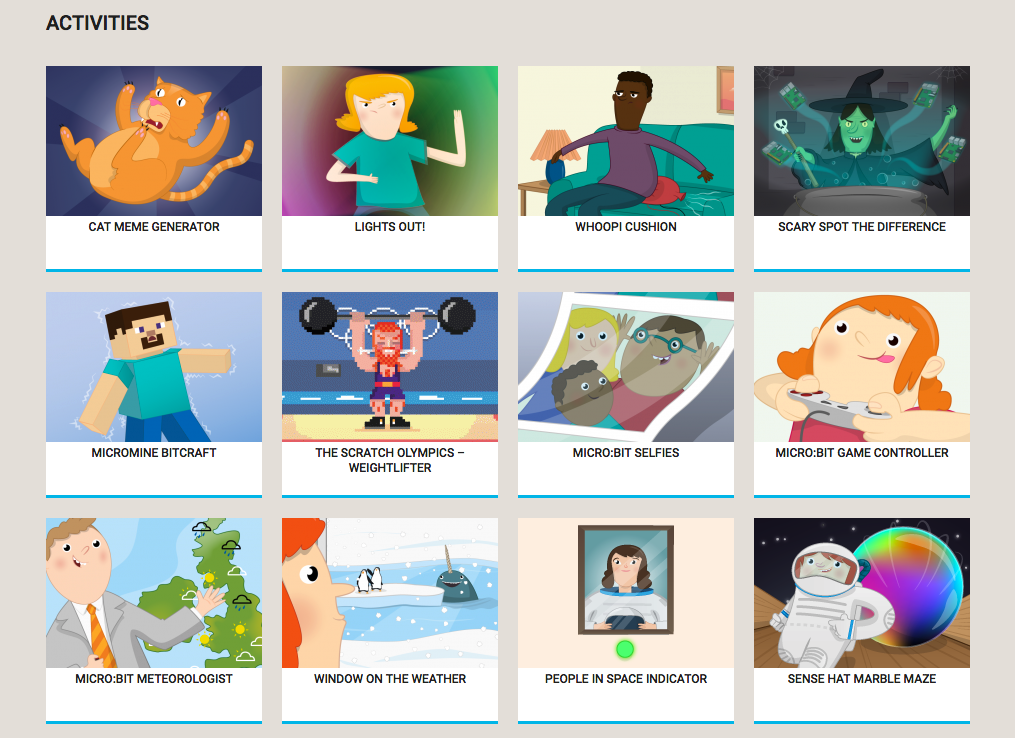

11 comments
Andrew Oakley
47Ω resistors? Fourty-seven ohms? I think that’s a typo.
Might you perhaps mean 470 ohm? The resistors in the CamJam kit are 330 ohm which could be used for similar purposes.
Or maybe 4.7 kilo-ohm? (4,700 ohm) Typically used with 1-wire peripherals such as temperature sensors etc?
This typo is on the Futurelearn physical computing page too.
Great course though. I’ll be taking it as part of my duties at Cotswold Raspberry Jam. Hopefully I’ll already know most of it, but it’ll be nice to a) be formally trained and b) pick up any hints about teaching (we run physical computing workshops for 60 pupils at every one of our events!).
Raspberry Pi Staff James Robinson
Thankyou Andrew, not sure how that happened. Fixed now :-)
Albert Hickey
A few more questions:
Are the courses automated or are they at a specific time with an instructor?
If instructor have you an idea on the time of day for the courses?
If not instructor lead can you login and use the resources at any time once launched or is it time sensitive?
Raspberry Pi Staff James Robinson
The answer is a little bit of both I guess. The content is all premade by us, so in that sense there is no instructor.
However during each course run there are many opportunities to discuss and interact with other learners and the instructors through the future learn platform. Once you have signed up for a course you will have access to the materials for some time after the course run has finished.
Albert Hickey
Thank you.
Needed to understand if like other online training if it was time specific. Like 4:00pm on the 20th Feb. Since if these are running at work time then I would not be able to attend.
Jake L
How will group discussion work if you have people on opposite sides of the world in different time zones? Or will the class be split up with multiple sessions where each person will have to choose to attend a time slot?
Also curious if the instructors will be Raspberry Pi employees or a third party.
Raspberry Pi Staff Liz Upton
Well, we seem to be able to have pretty effective discussions here: and James is in the UK, I’m in Japan, and you’re…somewhere else, I’m guessing!
Stewart Watkiss
You know it’s going to be a fun course when the list of materials required includes “glue, scissors, tinfoil etc”
Sounds so much more fun than the computing I’m studying :-)
As an E-learning student myself (studying for an MSc) then I think it’s going to be interesting to see how this works out. My experience has been mainly positive. I don’t think it’s the same as being face-to-face with other students, but you also gain a lot from interacting with other learners and in my case different cultures (primarily US, there are a few of us from Europe and some from Asia). The biggest advantage of E-learning is that it can be made available to a much wider audience and it is possible to fit around other commitments (work and family).
Good luck with the course.
Steen
If I sign up and can’t make it anyway, will I be taking a seat from someone else then?
Renaud Coustellier
Thank you for proposing this kind of courses. I am in China and it is an excellent way for us here to access to the information. Just I hope it will not to much difficult living in the GMT+8 zone.
I am using plenty of Raspberry since many years, reading each MagPi, promoting the little card everywhere it is possible and trying to organise some learning sessions.
I am curious to discover the courses and also I consider it like a kind of validation for my skills, a way to help me for organising courses.
Pablo
The kit part says EduKit 1 has the last 5 items on the list. It actually has the last 6 which’ll be a relief to anyone not sure what a breadboard is, and the kit’s £5 very well spent!