Scratch 3, and upgrading our free resources
On 2 January, MIT released the latest version of their incredible visual programming language: Scratch 3!
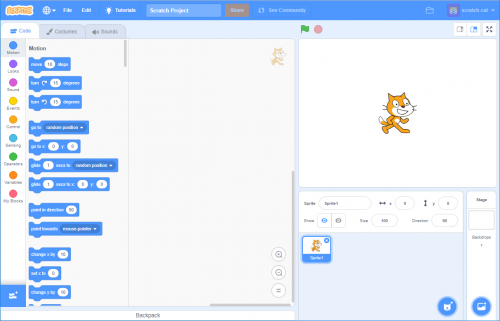
Scratch 3 is here
We love Scratch — it’s the perfect starting point for young people who want to try coding, and we’re offering a huge variety of free Scratch project guides for all interests and coding abilities.
Scratch 3 introduces a brand-new look and feel. The most obvious change is that the stage is now on the right-hand side; there are new paint and sound editing tools; new types of code blocks; and the blocks are now larger and easier to read.
To help you and your young learners navigate the new Scratch 3 interface, we’ve created a free, printable Scratch 3 poster:
Perhaps the biggest news is that Scratch 3 also works on tablets, opening up coding to many children who don’t have access to a computer.
We’ve upgraded!
We want to make this a smooth transition for all of you who rely on our free project resources, whether that be at a Code Club, CoderDojo, Raspberry Jam, or at home, so we’ve been busy upgrading our resources to work with Scratch 3.
Scratch 3 versions of all projects in the Code Club Scratch Modules 1–3 and the CoderDojo Scratch Sushi Cards are already live!
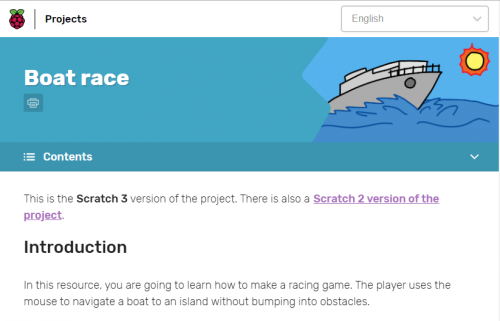
The upgrading process also was a chance for us to review our resources to make sure they are the best they can be; as part of this, we’ve introduced a number of improvements, such as simplified layouts, better hints, and better print-outs.
And we know that for many people, starting to use Scratch 3 is not simple, or not even possible yet, so we are committed to providing support for both Scratch 2 and 3 for the next 12 months.
We are really pleased with how our newly polished Scratch projects turned out, and we hope you are too!
What’s to come
Over the coming months, we’ll update the rest of our Scratch projects. Meanwhile, our amazing volunteer translators will begin the process of translating the upgraded projects.
Brand-new projects that take advantage of some of Scratch 3’s new features are also in the pipeline!
Scratch 3 on Pi
Another reason for ensuring we support both Scratch 2 and 3 is that, at the moment, there is no offline, installable version of Scratch 3 for Raspberry Pi. Rest assured that this is something we are working on!
The creation of Scratch 3 for Raspberry Pi will be a two-step process: first we’ll support MIT with their optimisation of Scratch 3 to make sure it delivers the best performance possible on a range of devices; once that work is complete, we’ll create an offline build of Scratch 3 for Raspberry Pi, including new extensions for the GPIO pins and the Sense HAT.
Make sure you’re following us on Twitter and Facebook, as we’ll be announcing more information on this in the coming months!

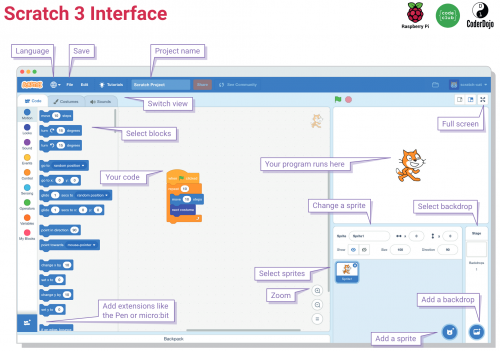
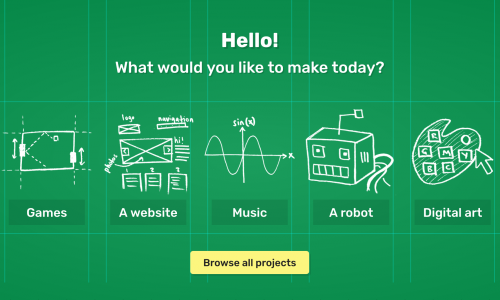

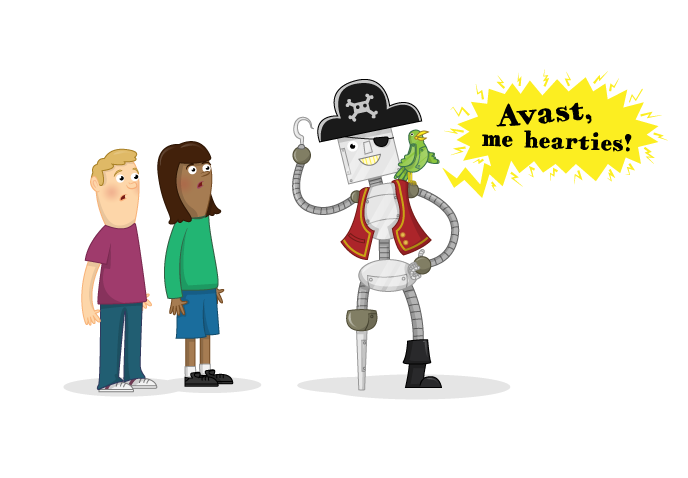
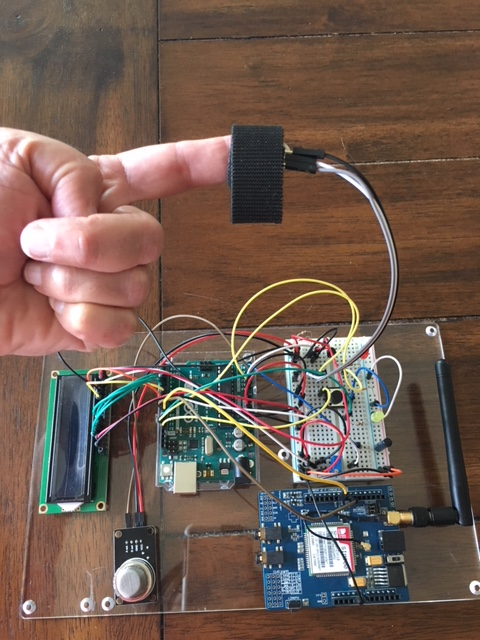
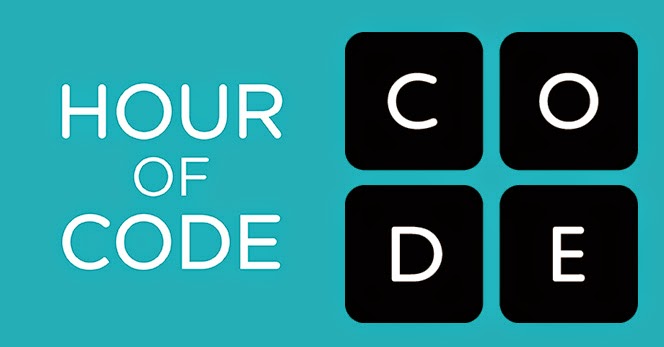
18 comments
Stewart Watkiss
Scratch 3 is a improvement in terms of interface, functionality and HTML5 instead of Flash. So big thumbs up for that.
I think the desktop version for Raspberry Pi is going to be important, so that new programmers (children) can work on physical computing on the Raspberry Pi using the same interface as the online version. So I’m looking forward to seeing that in the future. I’d be happy to help out if there is someway I can contribute to that.
John Read
That’s great to hear. Supporting the best possible online implementation of Scratch 3 on Raspberry Pi and then developing an offline version is a great strategy. I hope the online version will also be able to have the GPIO and sense hat extensions. It would be great if the GPIO extensions could be flexible to work with a range of add on boards, for instance driving neopixels, Unicorn Hats etc.
AndrewS
I guess security might be tricky, as you probably don’t want random 3rd-party websites to be able to toggle your GPIO pins on and off? ;-)
George Baker
As ever, your hard work is very much appreciated. Your online resource materials are world class, for both children and adults, Keep up the good work.
Marek
Thanks for Your hard work!
Hope it will work on Model A,and Zero
F. Diakus
Your hard work has paid off as this is a great improvement, hope to see the off line version soon. Keep up the good work.
tim
So, they have returned the UI to something rather similar to original Scratch.
And for people wanting the original experience with all the GPIO support, remember that Scratch 1.4 is still there
C_e
I’ve noticed that many scratchers are not too happy about the update.
Sean McManus
Great to hear about your work on this! At the moment Scratch 1.4 on the Raspberry Pi is the fastest version of Scratch I’ve seen anywhere. Will you continue to support this, or will you consider it to be superseded by Scratch 3 when the downloadable version comes out?
tim Rowledge
Sean, I – and the Squeak community- will do what we can to keep NuScratch working. It’s then up to RPF whether they include it in the distro download.
Sean McManus
Thank you, Tim! That’s great to hear!
ian
I had my first session with Scratch 3 today and found the following:
My learners and myself find the blocks very hard to read on the left side, on a PC. The typeface is a lot smaller it seems.
We are finding the main activity window on the left to small. Scratch 2 had 2 sizes.
When the code is produced in the middle it needs a lot of magnifying to read on a white board and screen.
When I produce screenshots again the block text is to small and takes up a lot of screen space with big background.
In the Costumes area I have yet to find the set costume center cross hair button. Has it gone?
When the cat says something the text seems to cover the cats face now?
If your able to feed this back MArtin?
Thanks
Ian
Mikey
Running Scratch 3 on Raspberry Pi 3 slows it down so much that you almost can’t use it. What should I do?
Keith Ellis
Hi, i went to use the Scratch pysical computing resources today. I was going to scatch 2, but the resources are still for scratch 1. This cased much confusion at the Dojo. What is the plan from this resource https://projects.raspberrypi.org/en/projects/physical-computing-with-scratch
Patrick Moody
I think it’s utterly mad to be promoting scratch v3 and automatically converting all online projects over to it, while the consequence of this is that projects then downloaded for use with the native editor for scratch on the raspberry pi still won’t work.
The apparent underlying assumption that all places where a raspberry pi will be used for children’s learning will have an accessible internet connection for browser-based work is absolutely false.
Why is raspberry pi foundation promoting something that the raspberry pi can’t currently do?
MOB
Scratch 3 is rather buggy now, but one can discuss the issues on Scratch’s web site and on Github for LLK.
Bill Mitchell
I’m running a Code Club in a regeneration (poor) area using a dozen RPi3b+ machines and Scratch3 just doesn’t work. The kids are frustrated and are disengaging from Code Club because they can’t make the resource projects work. Since Scratch3, I’ve gone from two kids per machine to just one per machine and in the last couple of weeks there have been a couple of machines unused. Scratch3 runs OK on my i7 MacBook Pro, but I’d to work hard for the £800 funding to get the Code Club off the ground in the first place so getting better hardware isn’t going to happen. Parents who last year managed (£55 is a lot on benefits) to buy a RPi to encourage their kids are annoyed because their investment is now just sitting unused and unloved in a drawer. Disappointing.
BRIAN S MORAN
Hi
Any updates on Scratch 3 downloadable for the Pi. I’m in a similar situation as Bill where we are starting to lose young coders working on the Raspberry Pi because they are using Scratch 3 at home or in School.