Learning at home with the Raspberry Pi Foundation
As the UK — like many countries around the world — kicks off the new year with another national lockdown, meaning that millions of young people are unable to attend school, I want to share an update on how the Raspberry Pi Foundation is helping young people to learn at home.
Please help us spread the word to teachers, school leaders, governors, parents, and carers. Everything we are offering here is 100% free and the more people know about it, the more young people will benefit.

Supporting teachers and pupils
Schools and teachers all over the world have been doing a heroic job over the past ten months, managing the transition to emergency remote teaching during the first round of lockdowns, supporting the most vulnerable pupils, dealing with uncertainty, changing the way that schools worked to welcome pupils back safely, helping pupils catch up with lost learning, and much, much more.
Both in my role as Chief Executive of the Raspberry Pi Foundation and as chair of governors at a state school here in Cambridge, I’ve seen first-hand the immense pressure that schools and teachers are under. I’ve also seen them display the most amazing resilience, commitment, and innovation. I want to say a huge thank you to all teachers and school staff for everything you’ve done and continue to do to help young people through this crisis.
Here’s some of the resources and tools that we’ve created to help you continue to deliver a world-class computing education:
- The Teach Computing Curriculum is a comprehensive set of lesson plans for KS1–4 (learners aged 5–16) as well as homework, progression mapping, and assessment materials.
- Working with the fabulous Oak National Academy, we’ve produced 100 hours of video for 300 video lessons based on the Teach Computing Curriculum.
- Isaac Computer Science is our online learning platform for advanced computer science (A level, learners aged 16–18) and includes comprehensive, interactive materials and videos. It also allows you to set your learners self-marking questions.
All of these resources are mapped to the English computing curriculum and produced as part of the National Centre for Computing Education. They are available for everyone, anywhere in the world, for free.
Making something fun with code
Parents and carers are the other heroes of remote learning during lockdown. I know from personal experience that juggling work and supporting home learning can be really tough, and we’re all trying to find meaningful, fun alternatives to letting our kids binge YouTube or Netflix (other video platforms and streaming services are available).
That’s why we’ve been working really hard to provide parents and carers with easy, accessible ways for you to help your young digital makers to get creative with technology:
- Hundreds of step-by-step guided projects for coding in Scratch, Python, and more. The projects are self-guided, tailored for different levels of experience, and translated into dozens of languages.
- A YouTube channel filled with code-along videos led by our team of educators, including weekly Digital Making at Home live streams for young people and video tutorials for parents who want to support their children to learn coding.
- Competitions and activities to inspire young digital makers, including our Coolest Projects online technology showcase and the Astro Pi Challenge (where young people get to write code that runs in space).

Getting computers into the hands of young people who need them
One of the harsh lessons we learned last year was that far too many young people don’t have a computer for learning at home. There has always been a digital divide; the pandemic has just put it centre-stage. The good news is that the cost of solving this problem is now trivial compared to the cost of allowing it to persist.
That’s why the Raspberry Pi Foundation has teamed up with UK Youth and a network of grassroots youth and community organisations to get computers into the hands of disadvantaged young people across the UK.
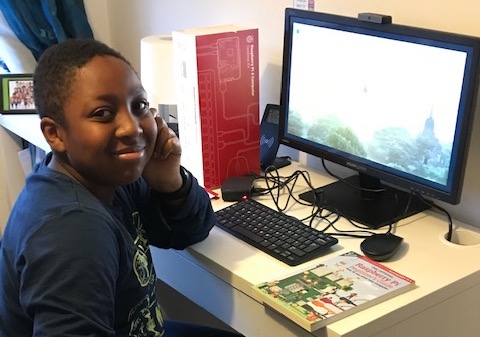
For under £200 we can provide a vulnerable child with everything they need to learn at home, including a Raspberry Pi desktop computer, a monitor, a webcam, free educational software, and ongoing support from a local youth worker and the Foundation team. So far, we have managed to get 2000 Raspberry Pi computers into the hands of the most vulnerable young people in the UK. A drop in the ocean compared to the size of the problem, but a huge impact for every single young person and family.
This has only been possible thanks to the generous support of individuals, foundations, and businesses that have donated to support our work. If you’d like to get involved too, you can find out more here.







23 comments
Jack
When will Zoom application become available. Google app has too many hiccups, and needs a Pi4. Box86 works but kills a Pi3.
Archisman Panigrahi
Zoom is a non-free (proprietary) app, and there’s nothing anyone can do unless Zoom decides to release a desktop version for ARM, or releases their source code.
However, the web version of Zoom should run in Pi. Did you try it?
Jack
As I said, the web ap runs very sluggishly on Chrome. Even with the improvements. I have also tried using updated Box86, but had very mixed results on Pi3. The proper solution is to have a RPi release of the Zoom client. Many educators are using Zoom as a means for remote learning during the current health crisis
Ben
That is something outside the control of the Raspberry Pi team. Zoom need to release a version of their client for ARM, or release the source code so that someone in the community can compile it for ARM.
There are numerous other video conferencing services available. I’ve heard that Google Meet works well, and I’ve found Jitsi Meet very effective.
Jack
Thankyou so much for the discussion. I am familiar with many of the alternatives, however, the local school system is the governing body in deciding the software used. So even if the choice of a better system is available, the choice prescribed needs to be used. That said, I also know, Zoom is not under the control of the Raspberry Pi organization.
I am only asking that every effort is made, to exercise any influence, to get Zoom to prioritize an ARM version of the client for Raspberry Pi.
Nigel
Jack
Have you tried reaching Eric Yuan on LI or Twitter with this? Nothing ventured nothing gained.
Harry Hardjono
I think it is easier to convince people to use alternative methods than to insist that Pi native Zoom be made available.
Jan
Have you tried Jitsi?
Meena
Hi, you said in this blog that you can provide a vulnerable child with everything they need to learn at home, including a Raspberry Pi desktop computer, a monitor, a webcam, free educational software.
My question is how to apply for that?
Thank you.
Raspberry Pi Staff Janina Ander
Hi Meena, we work with local UK organisations that support vulnerable children. These organisations distribute the computers to families most in need. So we recommend that you look for charities near you that support disadvantaged children, and let them know they can contact us about this initiative by emailing stayconnected[at]raspberrypi.org.
Clare Seek
We love what you’re doing and are in a fortunate position to be able to buy a Raspberry Pi 400 for our daughter to be able to do home learning. But where is best to get support with making it work? All worked find on the first day, but when she booted up on the second day no sound was available on her headset or through the TV screen, and we can’t work out what to do and are a bit lost with the technical speak of the forums. Thanks
Richard Molyneux
Hi Clare, I’d suggest you check if your issue has already been raised on the forums, otherwise ask for help there – https://www.raspberrypi.org/forums/
Richard Molyneux
Sorry, just realised you mention the forums, I’m sure if you ask, someone can give you a non-technical reply.
Richard Molyneux
Here’s the audio documentation https://www.raspberrypi.org/documentation/configuration/audio-config.md (Pi 400 outputs audio via HDMI only by default, maybe you’ve reconnected to an HDMI socket not outputting audio; I’m not sure if it outputs to both or detects which is ‘active’?), commands can be entered by running the terminal application https://www.raspberrypi.org/documentation/usage/terminal/
Richard Molyneux
Are you plugging your HDMI cable into the left HDMI(0) port; when looking towards the rear connections? This may be the default for audio. There should be an audio icon you can select (right-click) to choose the audio output device; sorry, I don’t own a Pi 400, and my Pi 4 is in Covid-19 lockdown elsewhere!
Richard Molyneux
A search for “No sound output with my Raspberry Pi 4” returns a good guide from The Pi Hut (and others), which should still be applicable to the Pi 400. Other articles appear on the right of that guide, which may apply. Good luck!
Rene Labruyere
Great thing that the package includes the ongoing support. That is often left out, turning the whole thing into a hit and run affair. But what I miss is connectivity… Underprivileged children often have no internet access at home, or the parents can’t/won’t share it with them. For others, the parents employers often suggest cutting off the children’s access when online meetings start to stutter. Kids learning from home need to connect to their school and it should preferably be a dedicated connection.
Stuart Andrew Jones
Delighted to see this going on in the UK. Desperately needed here in the USA. Another leaf on the tree of the Biden Green New Deal, perhaps?
Tracey Ian Runciman
This is a great idea! Are you aware of anything like this in Germany using the Raspberry Pi?
Thanks
Thomas
hi Pi lovers,
Has anyone tried running the ESXi from VMware on Raspberry 3 model B? i hear its now possible .
Gordon Sim
Hi there folks, Like others trying to help out. The kids in our School use SeeSaw free online which islinked to school, this should run any RasPi.
Otherwise for help see if there is a local “Repair Cafe”. Folks there like to help.
Just recycling LCD TV’s so they could be used as well.
Rgds Gordon. Stay safe
Gordon
Hi
Just seen this project, looks like a great idea. Assuming that these units are all ready to go when delivered, is the sdcard image available to download anywhere? It would help for setting up other Pi4s for friends kids to use.
Mark
I am trying to donate, but there is chain of URLs which lead to the wrong place – I find I can only donate to something called Pi Day, which is not clearly described but certainly appears not to be a donation to this Learn At Home initiative.