Teaching with Raspberry Pis and PiNet
Education is our mission at the Raspberry Pi Foundation, so of course we love tools that help teachers and other educators use Raspberry Pis in a classroom setting. PiNet, which allows teachers to centrally manage a whole classroom’s worth of Pis, makes administrating a fleet of Pis easier. Set up individual student accounts, install updates and software, share files – PiNet helps you do all of this!
The new PiNet lab up and running. 30 raspberry pi 3's running as fat clients for 600 + students. Much thanks to the PiNet team! @PiNetDev. pic.twitter.com/52xG02rY8h
— Caleb VinCross (@cvincross) March 1, 2017
PiNet developer Andrew
PiNet was built and is maintained by Andrew Mulholland, who started work on this project when he was 15, and who is also one of the organisers of the Northern Ireland Raspberry Jam. Check out what he says about PiNet’s capabilities in his guest post here.

PiNet running in a classroom
PiNet, teacher’s pet
PiNet has been available for about two years now, and the teachers using it are over the moon. Here’s what a few of them say about their experience:
We wanted a permanently set up classroom with 30+ Raspberry Pis to teach programming. Students wanted their work to be secure and backed up and we needed a way to keep the Pis up to date. PiNet has made both possible and the classroom now required little or no maintenance. PiNet was set up in a single day and was so successful we set up a second Pi room. We now have 60 Raspberry Pis which are used by our students every day. – Rob Jones, Secondary School Teacher, United Kingdom
21xRaspPi+dedicated network+PiNet server+3 geeks = success! Ready to test with a full class. pic.twitter.com/kf7yDkNFwg
— AKS Computing (@AKSComputing) January 6, 2017
I teach Computer Science at middle school, so I have 4 classes per day in my lab, sharing 20 Raspberry Pis. PiNet gives each student separate storage space. Any changes to the Raspbian image can be done from my dashboard. We use Scratch, Minecraft Pi, Sonic Pi, and do physical computing. And when I have had issues, or have wanted to try something a little crazy, the support has been fabulous. – Bob Irving, Middle School Teacher, USA
We're starting our music unit with @deejaydoc. My CS students are going through the @Sonic_Pi turorial on @PiNetDev. pic.twitter.com/QFaZPEDXFs
— Aaron Wolf 🐺 (@wolf_math) May 3, 2017
I teach computer classes for about 600 students between the ages of 5 and 13. PiNet has really made it possible to expand our technology curriculum beyond the simple web-based applications that our Chromebooks were limited to. I’m now able to use Arduino boards to do basic physical computing with LEDs and sensors. None of this could have happened without PiNet making it easy to have an affordable, stable, and maintainable way of managing 30 Linux computers in our lab. – Caleb VinCross, Primary School Teacher, USA
More for educators
If you’re involved in teaching computing, be that as a professional or as a volunteer, check out the new free magazine Hello World, brought to you by Computing At School, BCS Academy of Computing, and Raspberry Pi working in partnership. It is written by educators for educators, and available in print and as a PDF download. And if you’d like to keep up to date with what we are offering to educators and learners, sign up for our education newsletter here.
Are you a teacher who uses Raspberry Pis in the classroom, or another kind of educator who has used them in a group setting? Tell us about your experience in the comments below.





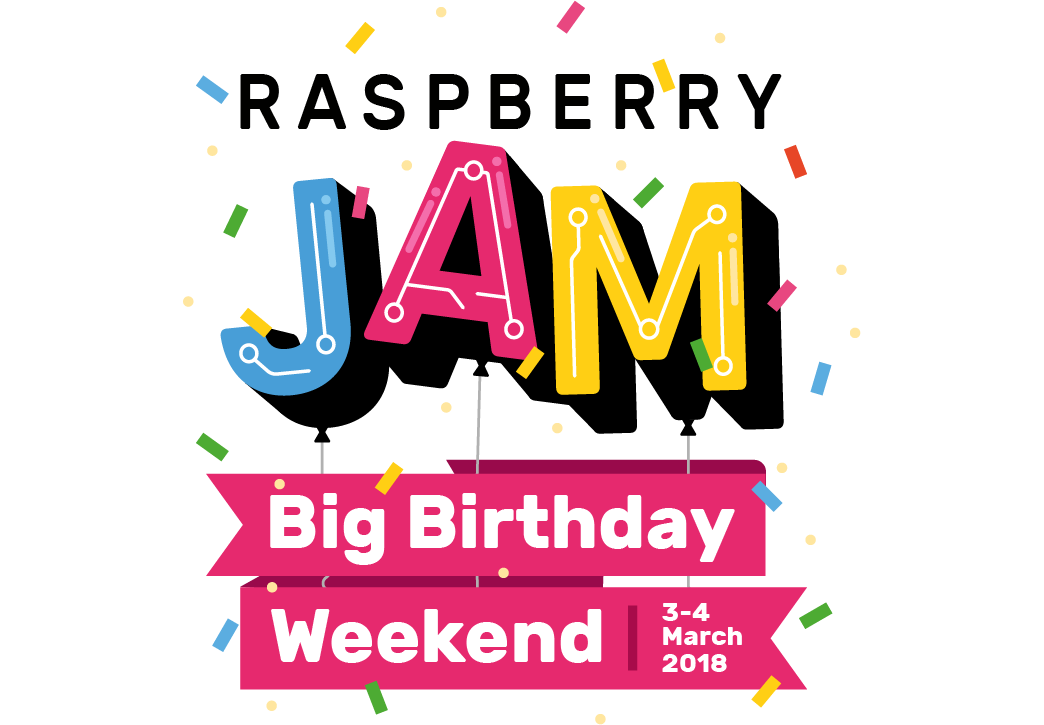

3 comments
Eric Olson
Computing labs full of easy to maintain diskless computers were introduced with the Sun-2 in the early 80s. Although Unix has been replaced by Linux and the video displays are now in colour, what’s amazing is that the Pi hardware is 100 times cheaper and works better. This combination of low cost hardware with easy system administration makes PiNet possible in schools where similarly capable computer labs would otherwise be impossible.
Though not PiNet by name, I use a similar diskless technique to run Linux in the computing labs here to teach scientific computing: The local hard disks are full of Microsoft Windows, Linux is popular for programming and a diskless setup is anyway easier to maintain.
Michael Horne
Really nice to see a Community-led project get recognition like this. PiNet is so useful to schools. :-) Andrew’s done a brilliant job!
stan
i love the rasberry pi im everyday programming with it and i make a lots of games……