Hour of Code 2015
Hour of Code is a worldwide initiative to get as many people as possible to have a go at programming computers.
Each December for the past couple of years, educators, tech businesses and non-profits alike have made a big push to get kids and adults to try their hand at writing a few lines of code. This year there’s a huge number of resources and projects available online, and schools all over the world will be taking part in what promises to be the biggest Hour of Code ever.
Here at Raspberry Pi Towers, we’re thrilled to play our part with a cracking selection of digital making projects for beginners and intermediate programmers.
Regular readers of this blog will know that we’re about to send Raspberry Pi computers to the International Space Station as part of Astronaut Tim Peake’s Astro Pi mission. You can find out all about the mission, and how you can get involved, on the Astro Pi website. As a special treat, we’ve included a selection of awesome space projects in our Hour of Code offering.
You don’t even need a Raspberry Pi computer to enjoy them. Our Gravity Simulator and Astronaut Reaction Time games both use the visual programming language Scratch, and while that works brilliantly on a Raspberry Pi, it works just as well on any old PC or Mac you’ve got lying about.
If you’re one of the 10,000 or so people who have got their hands on one of our lovely Sense HATs (that’s the add-on board with lots of sensors that we’re sending into space), then there are lots of cool projects for you. There’s a Minecraft Map and the wonderful Flappy Astronaut, which is not at all related to another game with a similar name (honest).
My personal favourite this year has to be the Interactive Pixel Pet project, which uses the Python programming language to transform your Sense HAT into an interactive companion. My eight-year-old son Dylan had no trouble completing it in an hour, although he’s spent a lot longer than that showing it off to his mates.
If none of those projects gets you excited, or perhaps when you’ve finished them all, head over to our resources section where there are dozens of excellent project ideas, lesson plans and much, much more.
You should also check out our community magazine, The MagPi, which brings you 100 pages of projects every month, and is always free to download as a PDF.
Whether you’re in a classroom or a bedroom, our job is to provide you with the tools, inspiration and support to learn about digital making. What are you waiting for?
Hour of Code is a really important initiative, but anyone who tells you that you can teach someone how to code in an hour (or a day) doesn’t know what they’re talking about. What Hour of Code can do is help demystify computer science and spark an interest in learning more.
Initiatives like Code Club translate that interest into something more substantial, giving young people the knowledge and confidence to shape their world through code.
If Hour of Code inspires you, then why not get involved in setting up or running a Code Club at a primary school near you? Whatever your level of skills, giving just an hour a week of your time will make a huge difference.


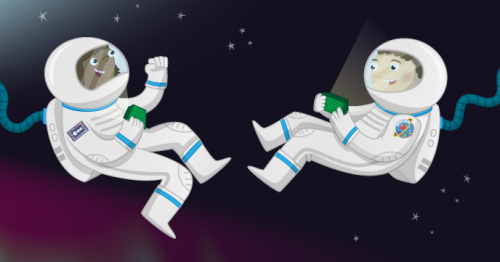
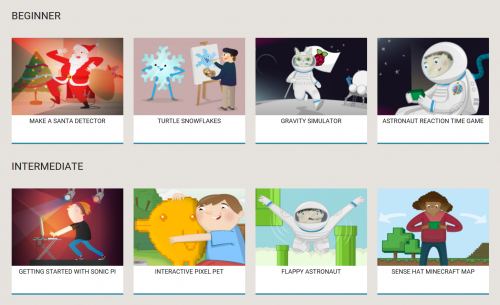


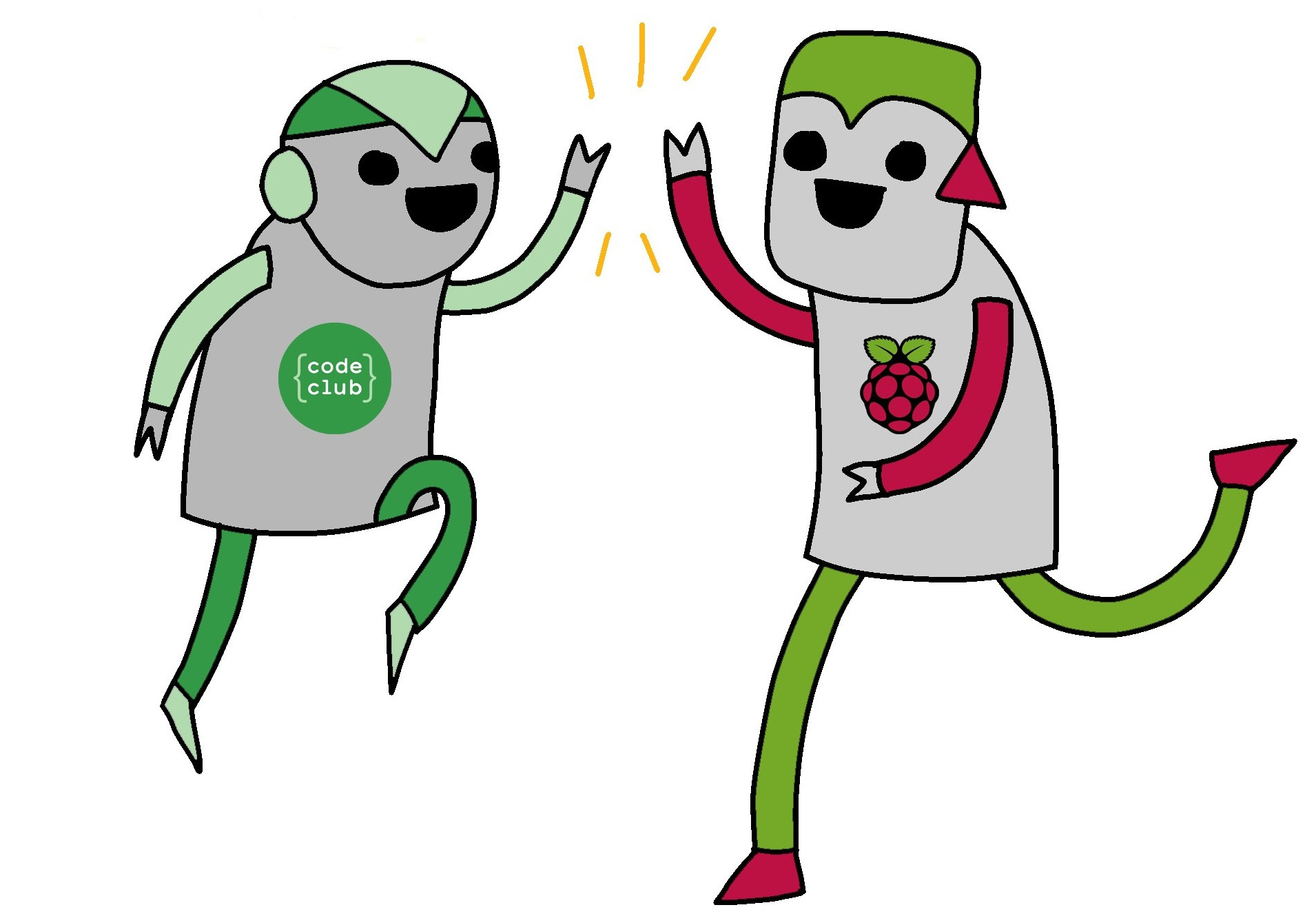
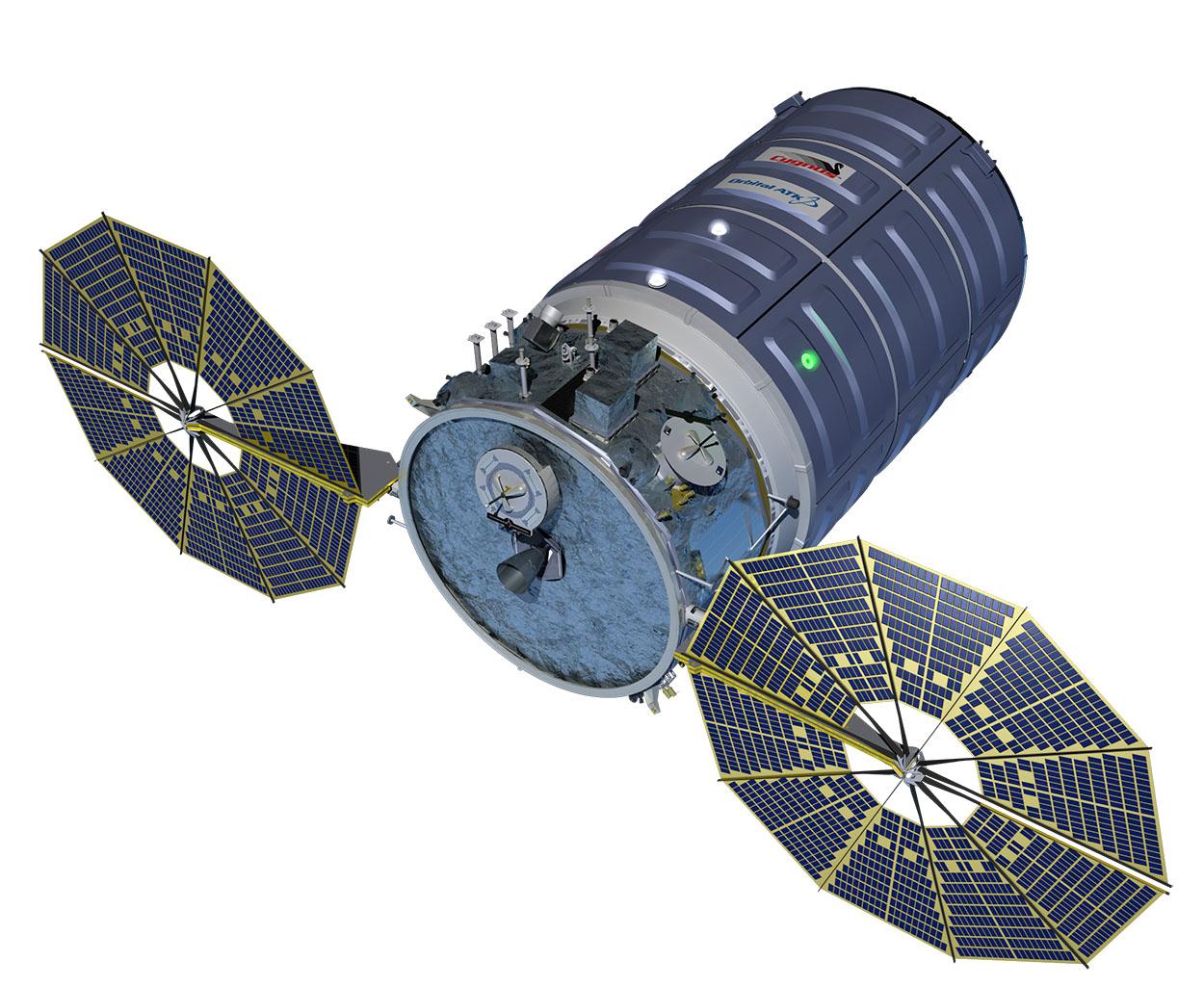


6 comments
Albert
There is also the excellent Project Book.
https://www.raspberrypi.org/magpi/issues/projects-1/
Jim Manley
We’ll be shooting for 100% participation in HoC by the 86,000 students in our district, led by about 5,800 educators. These are great pointers toward where to start and expand when students become interested per the goal of the effort. Marketing, fashion, and lots of other non-computing-centric sectors are undergoing radical changes due to computing.
As I tell my students, they want to have at least two skill sets that are as orthogonal (non-overlapping) as possible, at least one of which should be something you can always get a job doing, and the others can be what you’re most interested in.
The fashion industry is moving to computer numerical controlled (CNC) fabric panel laser cutters and robotic sewing machines driven by scaled CAD drawing data, as just one example one probably wouldn’t expect.
The medical sector has embedded drug/nutrient delivery systems everywhere that are linked to sensor and vitals measurement systems for integrated, more customized patient treatment, where every drop is metered and logged (a very important legal requirement that lawyers need to understand how to interpret).
Will
One problem with the HoC is there’s no help in how to progress. My 9yr old daughter’s pretty much conquered Scratch and I’m stuck scratching my head (if you excuse the pun) with where to go next. Moving away from visual block programming to text is quite a leap, so I’m a bit apprehensive about getting her on Python.
It would be great to produce some sort of flow chart showing ideal routes for a kid to take when learning about computing with links to recommended tutorials etc.
Savannah Morgan
A chart is a really good idea, with different websites for different skill levels. I found one that may help, search for Code Combat, it uses a mix of visuals and text-based code. At times the text wasn’t that intuitive as you have different pieces of code available depending on the scenario, but overall it was good. I’m learning (in my twenties) so I jumped to Udemy, which has various courses that take you through mimicking the code used to make popular apps. If you do go that route, watch for their sales as $200 courses are often $10 or $14, the sales come around pretty much monthly so make a wishlist of courses you are interested in and then when a sale comes they email you. They also have some basic courses for free.
Shannon
I have always been confused by the move away from flow charting in computer science education. Sure it can be a bit boring and appear to be counter productive, but the idea is that it makes students think in a more abstract manner so they don’t get tied up in syntax of a particular language. So, everybody started to switch to just doing pseudocode, but that’s just less visual. Scratch appears to me like a compromise between straight up coding and flow charting/pseudo coding. Don’t be afraid of going directly to python. Encourage her to think abstractly about scratch, and what the block would look like if you wrote it in python. I ran across a code tutorial that had you code something in scratch, and then think about how it would be coded in python to perform the same functionality.
AndrewS
…and (as mentioned in the original article) there’s lots more examples at https://www.raspberrypi.org/resources/