From inspiration to innovation: Hands-On Coding blocks
Marcos Navas is a Union City Technology Facilitator with Union City school district in New Jersey and an active member of the maker, STEM, and coding communities. He was part of the first cohort of Raspberry Pi Certified Educators in the United States. Recently, he completed a fellowship with IDEO’s Teachers Guild and launched Hands-on Coding, a company that makes physical coding blocks for learners. Hands-On Coding blocks allow students to physically build computer programs and act out their code in the real world. They turn the human into a computer and teach children not only how to solve problems, but also how to express themselves.
In this blog post, Marcos shares how his experience at Picademy helped him successfully combine his skills as a teacher with an entrepreneurial drive.

At Picademy North America
The day before my flight to San Jose Airport to the Computer History Museum in Mountain View, I was busy in my garage makerspace. It’s strange when and how inspiration strikes, but it did — at 1am while I was preparing for Picademy. While looking at the Raspberry Pi and all the coding languages, I began thinking, “Wouldn’t it be cool if I could hold the code in my hands and manipulate it?” So I began tinkering with the 3D printer and created a repeat block — and that’s how the story of Hands-On Coding begins.

The following day, I was part of the first cohort of Raspberry Pi Certified Educators (RCEs) in America. I walked into a room full of innovative and creative teachers from all over the country. Over the next two days, we were introduced to the world of Raspberry Pi and the coding basics we needed to create our first project. It was here that I understood the power of coding and how it is the language of the future. I truly believed then — and now! — how impactful coding could be if integrated into schools.
With so many talented people in attendance, I decided to share my 3D-printed coding blocks. After receiving many “oohs” and “aahs” from my peers along with several order requests, I realized that my idea could turn into something much bigger!

FAIL: First Attempt In Learning
One of the major takeaways from Picademy was Carrie Anne Philbin’s intro slide titled “FAIL: First Attempt In Learning.” But, for me, the word ‘fail’ turned into ‘fear’: being new to coding and the Raspberry Pi was daunting. Through persistence, though, I embraced growth, and worked my way out of those fears; I began to gain more confidence, which led to new ideas and experiences. And I learned that changing my perspective on failure was the key to embracing it. Some time after Picademy, this same message was repeated to me by Reshma Suajani, founder and CEO of Girls Who Code, who saw my coding blocks and said: “Don’t let the fear of failure get in your way.” So I let failure drive me instead.

Hands-On Coding blocks
After Picademy, I met with Sam Patterson, another amazing RCE, at his local makerspace. During our conversation, I handed him one of my first coding block prototypes and asked for his thoughts. His words got me thinking about kinesthetic coding and the physical movements of acting out code to build understanding.
Two years later, in July 2018, after developing partnerships, distribution channels, and a fantastic shipping department (me), we delivered our first Hands-On Coding blocks! Hands-On Coding now consists of me and my partners Laura Fleming and Joann Presby, and our goal is to revolutionize coding by making it a more physical and tangible educational idea open to various types of learners. We hope to teach the fundamentals of computational thinking and computer science through the use of blocks and the absence of any technological device; you don’t need to learn coding in front of a screen. Our endgame is to help humanity learn to design solutions to problems in our world.

After Picademy
My experience at Picademy was just the start of my journey. I not only gained an understanding of the importance of coding in education and the versatility of the Raspberry Pi computer, but also grew out my shell and gained the confidence I needed to put ideas into actions. I became a TED Innovative Educator and an IDEO Teachers Guild Fellow, I launched Hands-on Coding, and I created numerous relationships and ambassadorships with an array of edtech companies. I understood that just because I am an educator or teacher that doesn’t mean I can’t follow my own dreams and aspirations and be a teacherpreneur! I do not have any secrets or magic to this process. Rather, a dream, action, and hard work can lead you to many worlds of possibilities.
Picademy and online training
Keep up to date with Picademy, including the release of 2019 dates, by following the #Picademy hashtag on Twitter. You’ll also find more information on our Picademy page.
Our free online training courses offer another way to learn about introducing coding into the classroom, and much more. And you can discover more stories and support from educators like Marcos in Hello World, the computing and digital making magazine for educators, which is available for free.



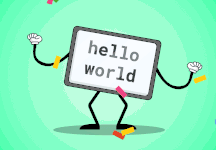

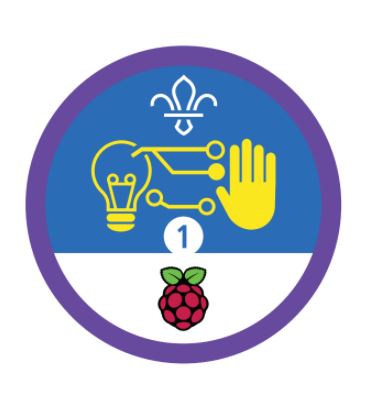
7 comments
monojohnny
Nice. Really nice: Thinking with objects.
[See YouTube “Bret Victor – The Humane Representation of Thought”…]
Also – in a world of increasingly virtual products; its nice to have a choice of physical objects for potential xmas presents !
Thomas Amberg
Nice, hope the physical design is open source or CC licensed :)
Rich Steed
Awesome concept and inspiring story – would love to get hold of some of those physical programming blocks.
Harry Hardjono
Nobody uses Index cards/Post it Notes to plan their programs anymore? Even if the unique shape pieces is helpful, I’d do it with just paper/card stock/cardboard instead of expensive 3D printed pieces.
So, if you want your own set, just screen capture Scratch programming blocks and print them!
But like I said, paper will work just fine. You can even print certain ideograms on them and tell the students to match up the symbols, if that’s even necessary.
Keith
Well since someone mentioned Bret Victor – take a look at:
https://dynamicland.org
It looks like they use some pretty simple dots to control things. But I don’t know how it works. Maybe I can get up there sometime and experience it in person.
Jeffrey Greer
Back in my Fortran programming days, I used a stencil with the various programming flowchart shapes. Since those days: punch cards and terminals, it moved to computer graphics to achieve the same process.
This tactile block system will be great for hands on tactile learning. A lot of good ideas. Thank you.
ChristianDrawsStuff
I think adding a robot (like Mindstorms EV3’s ‘EV3RSTORM’ robot) to be controlled by the blocks would add an interesting and fun twist, with the robot acting as if it were a sprite in scratch. Drawings done with the circuit pen and a makey makey would be cool to control as well.