The Raspberry Pi Foundation’s Digital Making Curriculum
At Raspberry Pi, we’re determined in our ambition to put the power of digital making into the hands of people all over the world: one way we pursue this is by developing high-quality learning resources to support a growing community of educators. We spend a lot of time thinking hard about what you can learn by tinkering and making with a Raspberry Pi, and other devices and platforms, in order to become skilled in computer programming, electronics, and physical computing.
Now, we’ve taken an exciting step in this journey by defining our own digital making curriculum that will help people everywhere learn new skills.

A PDF version of the curriculum is also available to download.
Who is it for?
We have a large and diverse community of people who are interested in digital making. Some might use the curriculum to help guide and inform their own learning, or perhaps their children’s learning. People who run digital making clubs at schools, community centres, and Raspberry Jams may draw on it for extra guidance on activities that will engage their learners. Some teachers may wish to use the curriculum as inspiration for what to teach their students.

Raspberry Pi produces an extensive and varied range of online learning resources and delivers a huge teacher training program. In creating this curriculum, we have produced our own guide that we can use to help plan our resources and make sure we cover the broad spectrum of learners’ needs.
Progression
Learning anything involves progression. You start with certain skills and knowledge and then, with guidance, practice, and understanding, you gradually progress towards broader and deeper knowledge and competence. Our digital making curriculum is structured around this progression, and in representing it, we wanted to avoid the age-related and stage-related labels that are often associated with a learner’s progress and the preconceptions these labels bring. We came up with our own, using characters to represent different levels of competence, starting with Creator and moving onto Builder and Developer before becoming a Maker.
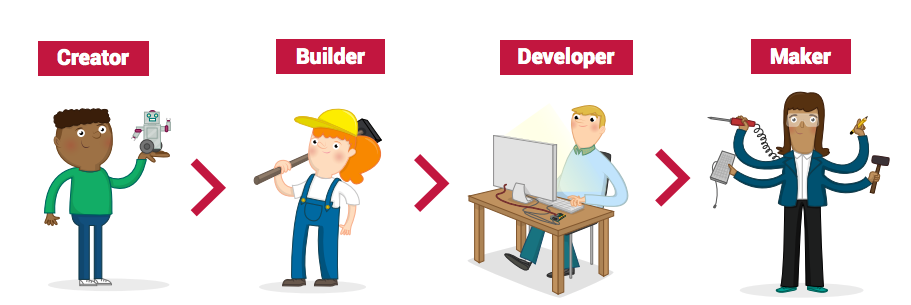
Progress through our curriculum and become a digital maker
Strands
We want to help people to make things so that they can become the inventors, creators, and makers of tomorrow. Digital making, STEAM, project-based learning, and tinkering are at the core of our teaching philosophy which can be summed up simply as ‘we learn best by doing’.
We’ve created five strands which we think encapsulate key concepts and skills in digital making: Design, Programming, Physical Computing, Manufacture, and Community and Sharing.
Computational thinking
One of the Raspberry Pi Foundation’s aims is to help people to learn about computer science and how to make things with computers. We believe that learning how to create with digital technology will help people shape an increasingly digital world, and prepare them for the work of the future.
Computational thinking is at the heart of the learning that we advocate. It’s the thought process that underpins computing and digital making: formulating a problem and expressing its solution in such a way that a computer can effectively carry it out. Computational thinking covers a broad range of knowledge and skills including, but not limited to:
- Logical reasoning
- Algorithmic thinking
- Pattern recognition
- Abstraction
- Decomposition
- Debugging
- Problem solving
By progressing through our curriculum, learners will develop computational thinking skills and put them into practice.

What’s not on our curriculum?
If there’s one thing we learned from our extensive work in formulating this curriculum, it’s that no two educators or experts can agree on the best approach to progression and learning in the field of digital making. Our curriculum is intended to represent the skills and thought processes essential to making things with technology. We’ve tried to keep the headline outcomes as broad as possible, and then provide further examples as a guide to what could be included.
Our digital making curriculum is not intended to be a replacement for computer science-related curricula around the world, such as the ‘Computing Programme of Study’ in England or the ‘Digital Technologies’ curriculum in Australia. We hope that following our learning pathways will support the study of formal curricular and exam specifications in a fun and tangible way. As we continue to expand our catalogue of free learning resources, we expect our curriculum will grow and improve, and your input into that process will be vital.
Get involved
We’re proud to be part of a movement that aims to empower people to shape their world through digital technologies. We value the support of our community of makers, educators, volunteers, and enthusiasts. With this in mind, we’re interested to hear your thoughts on our digital making curriculum. Add your feedback to this form, or talk to us at one of the events that Raspberry Pi will attend in 2017.

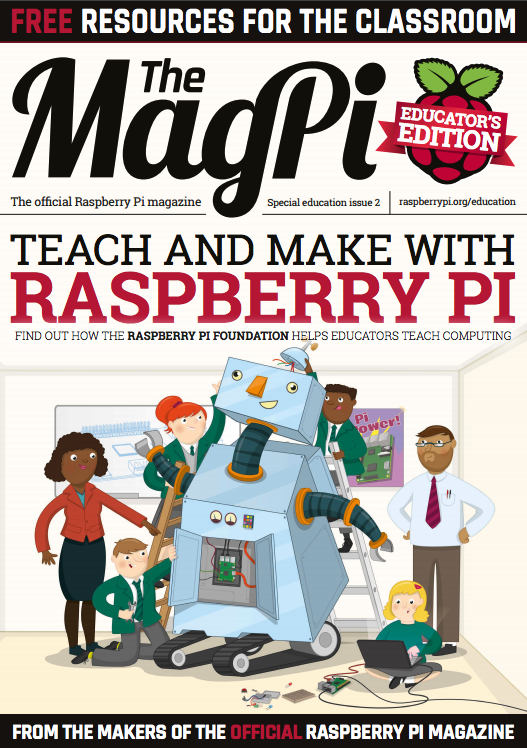




20 comments
Mark Norwood
This is WONDERFUL! So, so, so much more useful to teachers (especially us non-specialists) than the National Curriculum document.
RPi Foundation gets it right again (now can you get Jessie to work with our proxy server please!)
DAVID GLAUDE
I know you did put a lot of thinking into this… but I see a glitch and opportunity
1) Maybe you got the order wrong.
Builder should be first, that is someone following instruction.
Creator should be second, there is a part of inventing something not following somebody else blueprint.
2) You have only 4 levels and 5 area:
Design, Programming, Physical Computing, Manufacture and Community and Sharing
This is WRONG, it should be “square” either 4*4 or 5*5, you have two options, remove “Community and Sharing” or add an extra level.
3) I choose for adding an extra level, and I believe there should be a level before Builder and Creator. It could Amateur
So the new list would be:
Amateur Builder Creator Developer Maker
4) Now that this is settle, it become obvious that the last level is improperly named. Maker (witch is not a level in one area, but the combo of level in each area) is wrong and you should use Expert.
So the new list should be:
Amateur Builder Creator Developer Expert
And this is much better because this make ABCDE
Feel free to use this, no need to give me credit, this is a free advice. :-)
Justin
And for cryin’ out loud get the letters in the right order – it’s not OCD. Alphabetically, the letters go CDO, for Compulsive Disorder, Obsessive. :-D I feel your pain..
Hunter
This is brilliant.
Bill Harvey
A brilliant and very useful piece of work. Looking at the content for creator it seems to start at upper KS2? Are there any plans to produce something for EYFS / KS1? I will definitely be referring to for teaching ideas both in class and for my clubs.
Steve Foster
Yes, yes and yes again! Having been bitten by the RPi bug three years ago, I have not only introduced them to KS3 (11-13yrs) but also dip into the Pi platform with my KS4 classes too for teaching networking and Linux syllabus content. We have also experimented with ‘making’ using LEDs, motors, sensors and Pibrella add-on HATS. I think many more of my students preferred the ‘maker’ approach to using the Pi because they could see a physical reason for wanting to code, rather than coding to produce something intangible, like a Fibonacci sequence. For me, this curriculum statement clearly sets out an engaging and trail-blazing path for other Ed-tech firms and education authorities to follow, being also backed-up with lots of easy-to-follow material for code clubs, classrooms and tinkerers alike. Well done Carrie-Anne and the whole Education team for what you have achieved so far and look to do so in the future.
Raspberry Pi Staff Liz Upton
My goodness – you’ve just sparked a memory! The Fibonacci sequence lesson at my school back in the 80s obviously confused poor Miss Lyons (who had only very recently been promoted into the brave new world of IT teaching from her previous role teaching typing) half to death. She had no idea why we were doing it, or what it was we were doing, and just laboriously copied out lines of BBC BASIC onto the blackboard (next to her handy picture of which way up a floppy disc goes into a drive) from a textbook for us to type in. We didn’t have any idea what we were doing either. Or why.
Thank god for Micro User magazine.
Teaching’s come such a long way since poor Miss Lyons was fed to the…lions. And I’m really proud that the Raspberry Pi Foundation’s been able to create this resource for teachers: it’s a great boon not only for the people teaching, but also for the kids.
Frank D
I work as an engineer and I am sympathetic to this methodology.
“Our digital making curriculum is structured around this progression, and in representing it, we wanted to avoid the age-related and stage-related labels that are often associated with a learner’s progress and the preconceptions these labels bring.”
We have plenty of categorization, rating and certification in our schools.
Rating and ranking are great for an academic environment, but may not be an accurate measure of ability for practice of an industry applied profession.
The result, from my perspective, is that I have seen many newly certified graduates who can’t design a simple mechanism.
In my experience good design engineers are well educated mechanics.
This is intended for the kinesthetic and visual learners among us.
Hooray! I need more makers to work with!
Jordan
I really appreciate this! You guys are the best! I love it!
Martin
This is just what we need for the coming year. If things go well will be teaching a whole heap of STE(A)M lessons to primary school children all Pi based. In addition running after school clubs for children aged 9-14 and possibly a parent/child class as well.
Jona
Great resource !
Are you aware of some translation coordination for this kind of material (I’m specially interested in French) ?
Keep up the good work ! :-)
Stewart Watkiss
Looks really good. I especially like that “Community and Sharing” is given such prominence. Many of the outcomes from that relate to useful skills for students, but also that sharing code and ideas make things possible that would be out of the reach of the individual.
If everyone had to start from nothing then most of the community projects just couldn’t exist. But with shared libraries, documentation and maker tutorials a whole world of possibilities is made available.
Jon Williams
Fantastic resource thank you, would it be possible to have the image files for the creator, builder etc in order to create large displays. I think this has a lot of mileage in the classroom. Well done to you all and thank you
heath
Please change the pdf link to something other than a “.io” address. Neither my kid’s school nor my job’s firewalls allow access to that domain.
Adalberto
Adalberto R.
El pensamiento computacional,yo lo tomo como el inicio de una nueva era es comodarle las verdaderas y eficaces herramientas a los humanos para sustentar el hacer las soluciones y la gran innaguración con la ayuda de tan ventajosa Herramienta en manos de gente que la amen porque encuentran una inseparable ayuda en ella. se da pues inicio a la era HOMBRE_COMPUTADOR
James Moon-Dupree
Just put Moodle 3.1 on a Raspberry Pi 3 just to see if I could. Just wondering has anyone thought of creating the Digital Making curriculum for Moodle?
Ehab
where can find the materials related to each level.
Marcos Navas @mrnavas
I LOVE THIS MODEL! its about time we start addressing these ideas and tie them to a curriculum! THANK YOU SOOO MUCH RASPBERRY PI FOUNDATION
Matt Parker
Here in America a lot of parents, I being on have turned to homeschooling since our public school system is such a dismal failure. It is even more so when you have a child with Autism. It would be helpful to us here if there was a way for homeschooling parents to participate in the Education programs of the site alongside professional teachers. Please, give this some consideration.
Thank you,
Matt
Matt Parker
“I being on have” should be “I being one, have”…see…dismal failure, even 30-40 years ago…. so sad!!