Teaching digital literacy without devices
Lack of access to devices presents teachers with challenges in any setting. In schools, money is often limited and digital technology may not be the priority when buildings need maintenance or libraries need replenishing. This issue is particularly important when the very subject you teach relies on and relates to devices that you may have limited or no access to.

It must be frustrating for teachers in this situation to see marketing campaigns from companies showing how their curriculum offering will use the very latest in robotics, AI, or media production, when the teachers’ reality is that they don’t have anything like the means or resources to deliver this.
Fortunately there are approaches that can help. Below I outline some of the ways we are working with teachers to make the teaching of computing and digital literacy less resource-heavy and more accessible and equitable.
Schools in Kenya: A case study
Our work with Kenyan teachers has brought the access issue into sharp focus for us. We are currently developing free resources to deliver the Kenyan curriculum to schools in Mombasa and the Frontier Counties. There are big contrasts both between and within these two areas of the country. Some schools are well equipped with digital technology, while others have very little access to any computing devices; in these schools, smartphones play a crucial role.

With that in mind, the curriculum resources we develop suggest class activities that make the most of limited devices, such as the use of projected demonstrations. We also provide a step-by-step guide to computing tasks, with screenshots, to guide learners through the tasks conceptually. This ensures learners understand the process and can apply their new knowledge once they gain access to the necessary devices.
We make these resources available online and in downloadable documents. This means the resources can be taken offline and taught in places without stable internet connection. We are also careful to limit file sizes, to make downloads more accessible. Wherever possible, our resources are device-agnostic, so that they can be accessed on a wide range of devices, including personal devices such as mobile phones.

As well as tailoring curriculum resources, we have also adapted our teacher training to make it more accessible for people with less experience of using computing devices. For example, during a recent project coaching community trainers in Mombasa, we emphasised activities that improve digital skills on various devices. This meant that when passing the training on to other teachers, the community trainers had a broader set of skills across a wider range of devices.

Unplugged activities
Even computing-specific concepts such as a programming construct can, to a degree, be taught with very limited access to devices. Unplugged activities, where no digital technology is required, can be used to introduce fundamental concepts such as sequencing and repetition.

For example, you can ask learners to recognise patterns in repeating sequences of colours and identify how to describe the sequences without repeating the colours many times. While it is good practice to link the learning from an unplugged activity back to a plugged activity, students will still benefit when that is not possible.
Emulators
There are also a significant number of devices which offer online emulator apps that mirror the functions of the physical device. Consider Bee-Bot floor robots, which can be relatively expensive to purchase and may get damaged in a classroom. If you don’t have the physical device, its emulator app provides a similar experience.

Similarly, the micro:bit, a versatile microcontroller for young people, can be emulated in the MakeCode programming environment, including all its buttons and sensors. There are also numerous emulators which enable you to make and test your own circuits using a variety of hardware platforms.
What do you actually need?
Sometimes it can be helpful to look up what devices you actually need — they might not be as expensive as you think. General-purpose, single-board computers such as Raspberry Pi can be bought new for less than £25, and more powerful models still under £50.

Similarly, microcontrollers such as Raspberry Pi Pico, micro:bit, or Crumble, range from about £5 to £20 per device. Accessories such as LEDs, jumper leads, motors, and buzzers are also reasonably priced. They can be a relatively low-cost entry into physical computing and robotics, especially if you pair them with craft materials or share devices between students.
Make the most of it
However limited your access to devices is, I encourage you to:
- Look out for partners or solution providers that prioritise inclusivity and accessibility in their resources
- Consider whether you can make activities accessible on a wider range of devices and use what students may already have (check out the OctoStudio app for smartphones for example)
- Use unplugged activities, and relate them back to plugged devices when possible
- Look up devices which might be more affordable than you realised
If you have your own tips to share with fellow teachers, please comment below.
More on digital literacy
You can discover our free teacher training and classroom resources, and read about how we’ve integrated digital literacy in The Computing Curriculum.
A version of this article appears in the newest issue of Hello World magazine, which is all about digital literacy. Explore issue 26 and download your free PDF copy today.
You can also listen to our recent Hello World podcast episode exploring three teachers’ digital literacy tips for the classroom.


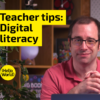




8 comments
Jump to the comment form
Kibambe Ntambwe
Hi,
I am really impressed by your ecosystem and all the pedagogic Framework that you have put in place to give the chance to children over the world to have access to education and Digital Technology.
There should be so many solution that could be put in place in order for you to provide hardware devices to children, example :
– Decommissioned Hardware for company who needs to renew their hardware and donate to children for education
– finding sponsorship to provide founds for acquiring cheapest hardware devices (Raspberry Pi) to children for education
I will be glad to be part of your Team to find solution I mention above and give all children the possibility to learn computer science with their own hardware devices ;-)
Br,
./Kibambe NTAMBWE
Enterprise & Cloud Architect
Raspberry Pi Staff Rujeko Moyo
Good to learn of the practical steps and measures being taken to enable the learning and teaching of digital literacy & computing education in areas where resources are widely limited. Step by step, inch by inch, we’re chipping away at these prevalent challenges. The intentionality is commended.
Bushnell
Hi Rujeko, I couldn’t agree more—your words capture the spirit of this movement beautifully. That steady, deliberate progress you describe is exactly what makes this work so powerful. It’s not just about introducing technology—it’s about reimagining education to be more inclusive, resilient, and grounded in local realities.
The intentionality you mentioned is key. Whether it’s through unplugged activities, peer-led training, or community-driven innovation, every small step is part of a much bigger shift. And while challenges like infrastructure gaps and teacher support remain, the collective will to overcome them is unmistakable.
I’d love to hear more about what’s happening in your context—what kinds of approaches or tools have you seen making the biggest difference? Let’s keep this momentum going, one step at a time.
Bushnell
What a powerful and necessary conversation. This article brings to light the quiet innovation happening in places that are often overlooked in global discussions about technology and education. Teaching digital literacy without devices isn’t just a workaround—it’s a testament to creativity, resilience, and equity in action.
I find the use of unplugged activities particularly compelling. It flips the assumption that digital skills must start with digital tools. Imagine teaching sequencing or logic using colors, movement, or storytelling—suddenly the classroom becomes a lab of curiosity, regardless of resources. And it’s brilliant how emulators and smartphone-based tools like OctoStudio are stepping in to bridge gaps.
It makes me wonder—what would education look like if we designed it from the outset to be inclusive of low-resource contexts, rather than retrofitting accessibility? Also, from your perspective there in Kenya, do you see a shift in how local communities and educators are valuing or prioritizing digital literacy despite limited infrastructure?
Would love to hear your take. Is this movement catching momentum near you? Or are there still major barriers being overlooked? Let’s unpack it.
Raspberry Pi Staff Peter Wairagu
Thank you Bushnell for your comment. The education system in Kenya has recently gone through significant changes from the 8-4-4 system which was primarily content-based, emphasising rote learning and preparation for national examinations to the current Competency Based Education (CBE). The CBE system focuses on practical approach to learning with greater emphasis being on using locally available resources. Learners and educators creatively use what is in their environment which makes learning quite engaging, fun and cost effective.
On your question whether we see a shift in how local communities and educators are valuing or prioritising digital literacy despite limited infrastructure – the answer is a strong YES. This shift started during the Covid-19 pandemic where many schools continued to engage learners mostly through whatsapp, SMS texts, google classroom, etc. Since then there has been no going back as many tertiary institutions adopted blended learning. As the Raspberry Pi Foundation team has been engaging various partners and educators across the country, we have witnessed great desire for digital literacy. Educators who acquire digital literacy skills through our partners go ahead to train their colleagues in schools creating a very healthy and unstoppable momentum. The Kenya government Digital Literacy Programme and the call for ICT integration in all subjects has fuelled the momentum for adoption of digital literacy in the country.
Bushnell
Hi Peter, thank you for such a thoughtful and energizing response. It’s heartening to hear how Kenya’s shift to Competency Based Education is not only reshaping pedagogy but also empowering educators to innovate with what’s locally available. That kind of contextual creativity is exactly what global education needs more of.
Your point about the pandemic being a catalyst for digital engagement really resonates. It’s fascinating how necessity sparked a wave of grassroots digital adoption—from WhatsApp to Google Classroom—and how that momentum has continued to build. The peer-to-peer training model you described is especially powerful; it speaks to a sustainable, community-driven approach to capacity building.
I’m also encouraged to hear that the Digital Literacy Programme and ICT integration policies are gaining traction. Still, I wonder—are there particular regions or types of schools where the momentum is slower to catch on? And how are educators navigating challenges like device shortages or inconsistent connectivity?
Thanks again for sharing your insights. It’s clear that what’s happening in Kenya has lessons for the world. Let’s keep the conversation going. There’s so much more to learn from each other.
Raspberry Pi Staff Leonida Soi
Totally agree this is a conversation that is been a long time coming and couldn’t be more relevant, especially with what is happening in Kenya right now.
More and more schools and communities are realising that digital literacy is not just about jobs in the future it’s also about being able to fully take part in today’s world, express yourself, and understand how things work. But there is still a big gap when it comes to scaling this up and keeping it going. Lack of infrastructure is a real issue, and many teachers still need regular support and training to feel confident teaching these skills.
The good news is, the energy and interest are there. What we need now is more investment in content and tools that actually make sense for the local context not stuff that assumes perfect internet or a fully equipped computer lab. That is where real inclusion and equity start.
Bushnell
Hi Leonida, I really appreciate the way you’ve framed this—digital literacy as a right to full participation in today’s world, not just a future job skill. That shift in mindset is so important, especially in places where infrastructure challenges can make digital inclusion feel out of reach.
You’re absolutely right that the momentum is there, but sustaining it requires more than enthusiasm. It calls for intentional investment in locally relevant tools and training—solutions that don’t assume ideal conditions but instead embrace the realities on the ground. Encouragingly, Kenya’s Digital Master Plan 2022–2032 outlines major steps in this direction, including the rollout of 1450 village digital hubs and training for 350,000 teachers. But as you pointed out, implementation is everything.
I’d love to hear your thoughts on how we can better support teachers on the frontlines—what kind of content or community support would make the biggest difference? Let’s keep building this vision together.