New Wolfram Mathematica free resources for your Raspberry Pi
We’ve worked alongside the team at Wolfram Mathematica to create ten new free resources for our projects site, perfect to use at home, or in your classroom, Code Club, or CoderDojo.
Try out the Wolfram Language today, available as a free download for your Raspberry Pi (download details are below).
The Wolfram Language
The Wolfram language is particularly good at retrieving and working with data, like natural language and geographic information, and at producing visual representations with an impressively small amount of code. The language does a lot of the heavy lifting for you and is a great way to let young learners in particular work with data to quickly produce real results.
If you’d like to learn more about the Wolfram Language on the Raspberry Pi, check out this great blog post written by Lucy, Editor of The MagPi magazine!
Weather dashboard
My favourite of the new projects is the weather dashboard which, in a few quick steps, teaches you to create this shiny-looking widget that takes the user’s location, finds their nearest major city, and gets current weather data for it. I tried this out with my own CoderDojo club and it got a very positive reception, even if Dublin weather usually does report rain!
Coin and dice
The coin and dice project shows you how to create a coin toss and dice roller that you can use to move your favourite board game into the digital age. It also introduces you to creating interfaces and controls for your projects, choosing random outcomes, and displaying images with the Wolfram Language.
Day and night
In the day and night tracker project, you create a program that gives you a real-time view of where the sun is up right now and lets you check whether it’s day or night time in a particular country. This is not only a pretty cool way to learn about things like time zones, but also shows you how to use geographic data and create an interactive experience in the Wolfram Language.
Sentimental 8-ball
In Sentimental 8-Ball, you create a Magic 8-Ball that picks its answers based on how positive or negative the mood of the user’s question seems. In doing so, you learn to work with lists and use the power of sentiment analysis in the Wolfram Language.
Face swap
This fun project lets you take a photo of you and your friend and have the Wolfram Language identify and swap your faces! Perfect for updating your profile photo, and also a great way to learn about functions and lists!
More Wolfram Mathematica projects
That’s only half of the selection of great new projects we’ve got for you! Go check them out, along with all the other Wolfram Language projects on our projects site.
Download the Wolfram Language and Mathematica to your Raspberry Pi
Mathematica and the Wolfram Language are included as part of NOOBS, or you can download them to Raspbian on your Raspberry Pi for free by entering the following commands into a terminal window and pressing Enter after each:
sudo apt-get update
sudo apt-get install wolfram-engine


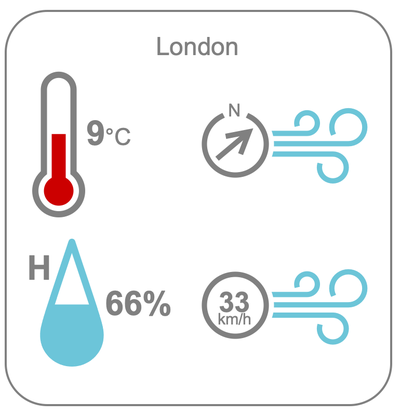
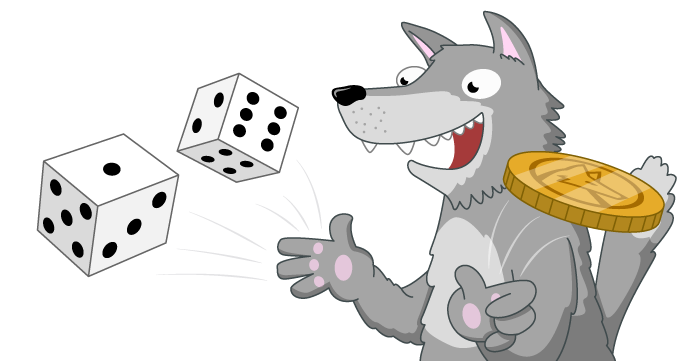
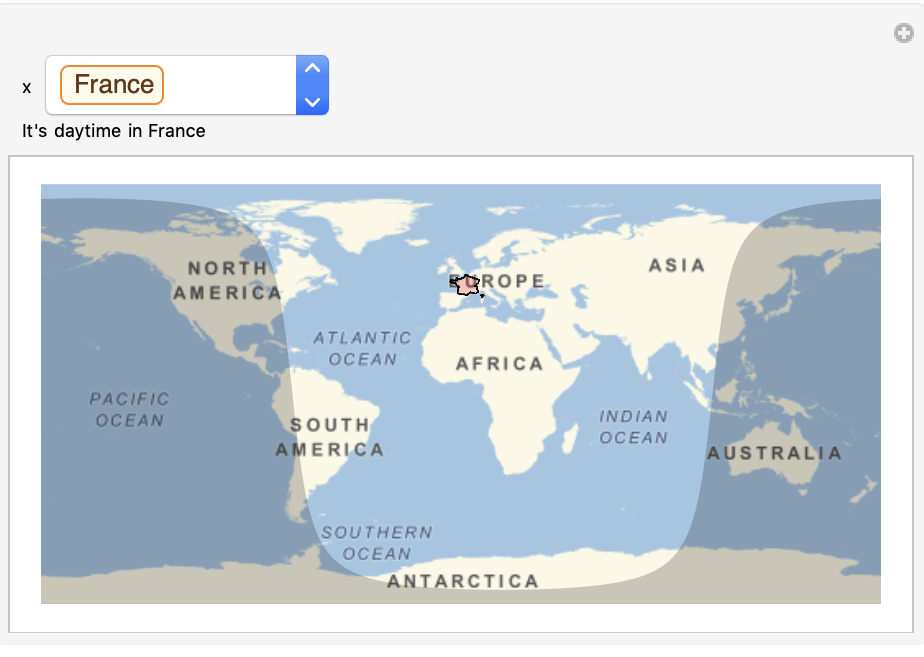
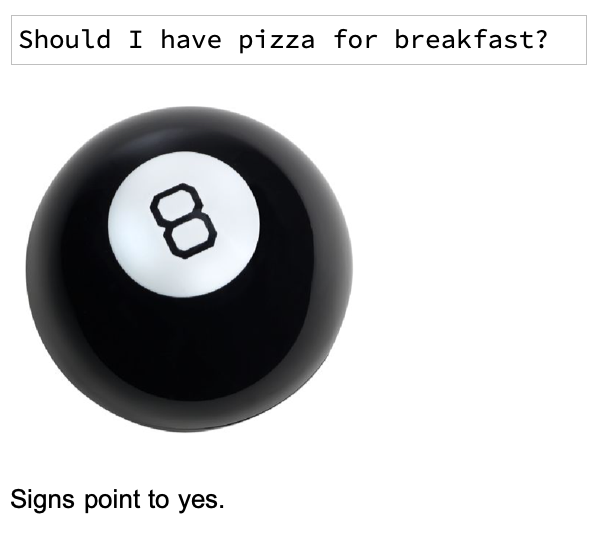

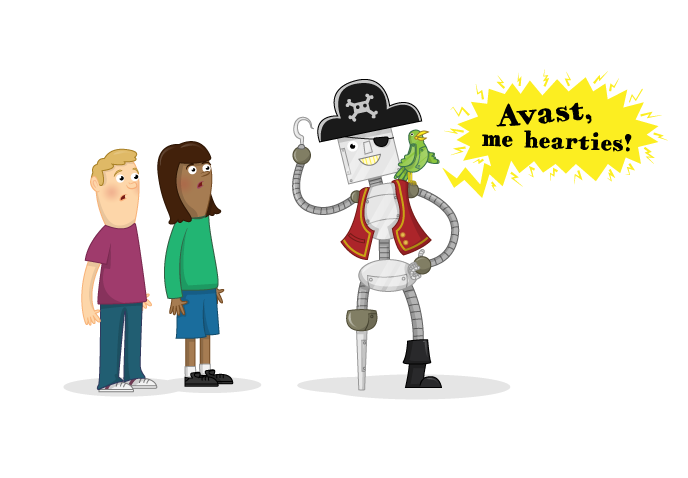


7 comments
Peter Joshison
Great!It is a good think!And I think the wolfram is very good!
Thank them in very long time to we do!
Marek
Hi.
Will it work on Rpi zero and modelA 256MB?
All best.
Kostis
The command line aspect, wolfram-engine, will work, yes, in that it will execute tasks suitable for those specs. The Mathematica notebook (IDE) on the other hand, i really doubt it. If it does it will be an exercise in patience even for the simplest of tasks.
I can however tell you from experience that on a Raspberry Pi 3 running Raspbian on SSD, not the SD card, you will enjoy using it as if on a desktop.
Kostis
Mathematica is in my opinion one the highest level language out there and one of the easiest to learn, even for total beginners.
In fact Stephen Wolfram himself has written an excellent introduction to the language
>>> http://www.wolfram.com/language/elementary-introduction/?source=nav <<<
that I wholeheartedly recommend, especially if you don't know what to do after the resources above, or even before, as it maybe be a gentler intro.
My proposal is read the book, it's great fun anyway, then head over to codeabbey.com or Project Euler and enjoy your new superpowers!
What's most important about the language is that it will introduce you to a relatively unknown programming paradigm (especially to Python fans), functional programming, which makes programming feel like playing with clay!
Mathematica may be the single greatest gift of the Raspberry Pi Foundation to its community, and is easily one of the reason I'm never swiching to another SBC.
Marek
Thanks, but I already know that!
Mathematica was my main reason to buy rpi, but it is unusable in window editor, even when you overclock to 1ghz.
Will try to use ssd.
Polish good introduction is a book “Mathematica dla niecierpliwych”
All best
BoneyM
I would really like to see inside the NightHemisphere function and get a breakdown of the mathematics involved.
Can anyone point me to a resource with this information?
Thanks.
Kurt
I am wondering if there is another way to install Mathematica. I just fired up a RPi 3 B+ for the first time but the commands provided do not work: I get “Unable to locate wolfram-engine” instead.