Make a Tweeting Babbage
At Picademy, our awesome free training course for teachers, I run a workshop to introduce teachers to using the camera module with Python, and show them how to wire up a GPIO button they can use to trigger the camera. I always make a point of saying “now you know this, what can you make it do?” and suggest some uses for the setup – stop-motion animation, motion sensing or sending pictures to Twitter.
On the second day of Picademy, we give teachers the chance to work in teams on a project of their choice, and there’s always at least one group that extends upon the camera workshop. At Picademy #3 in July, one group decided to take a Babbage Bear apart, shove a Pi inside and have it take pictures and tweet them – it was great fun to help them build the project and we got some funny pictures out of it…
Because I’m happy! :) pic.twitter.com/mP3ZmhqA1M
— Babbage Bear (@BabbageBear) July 15, 2014
“Where’s that camera connector going?” says Babbage #babbagecolonoscopy #picademy pic.twitter.com/z9bJM4jhdr
— Ben Nuttall (@ben_nuttall) July 15, 2014
Then at Picademy #4 last month, another group took the idea further and made Abuse Bear – a Babbage that tweeted a picture when punched! Perhaps this one’s not quite such a good idea for the classroom. Again, some brilliant pictures…
Call Bear Line! pic.twitter.com/GlSalb52Qc
— Boxing Babbage (@GpsBear) September 30, 2014
Don’t Touch me! pic.twitter.com/QbE70w3VBA
— Boxing Babbage (@GpsBear) September 30, 2014
The idea has been so popular at Picademy that I decided to write the Tweeting Babbage project up as an educational resource! There’s a full set of instructions for building up the code to send simple text tweets from Python, taking pictures with the camera, wiring up the GPIO button, uploading pictures to Twitter, putting it all together and performing surgery on the bear to insert the hardware.
I was at PyCon Ireland in Dublin this weekend, where I gave a talk about Raspberry Pi in education. I brought the modified Babbage along (yes, I got it through airport security) and showed the pictures above during my talk. There was a very audible aww of sentimental attachment to the cute bear I just introduced them to.
Go check out the resource and make your own Tweeting Babbage!




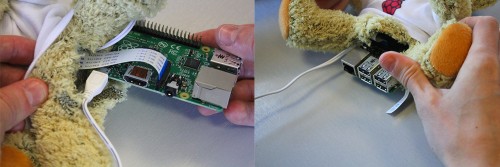






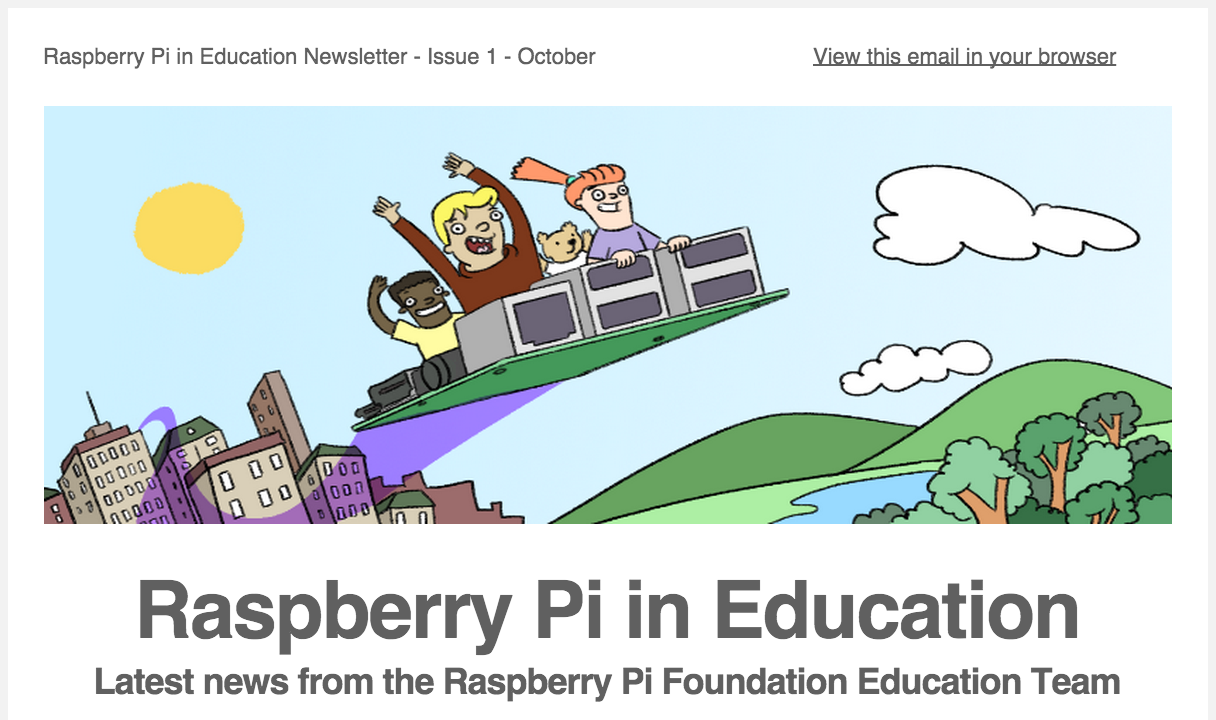
9 comments
Yaron Kaplan
You took a nice teddy bear and turned it into a creepy cyclop. Good job!
ColinD
I was thinking more T101.
Dougie
Note: Twitter changed their API rules recently. If your Twitter account doesn’t have a mobile phone number associated with it you can’t create an API caller application (with a consumer key, consumer secret, api key & api secret) which sends tweets or direct messages.
To get my specially created Twitter account associated with a (never used before) mobile phone I had to do some hoop jumping sending SMS messages to UK shortcode 86444.
Ben Nuttall — post author
We had that problem at the last Picademy, but when I wrote up the resource it worked no problem, without forcing me to enter a mobile number. Odd…
rpiuser
Franken-Winniepi? Nice project I like the idea! Also good for pet or little kids surveillance, or for boss. ;)
Neil
Poor bloody bear. First you chuck him out of a balloon and now this!
Shed
This remind me of iTeddy http://www.iteddy.com/
AndrewS
Babbage Ruxpin!
James Denney
” I am Locutus of Pi”.