Activities you can do at home this week!
At the Raspberry Pi Foundation, our mission is to put the power of computing and digital making into the hands of people all over the world. We know that a lot of families around the globe are navigating school closures and practicing social distancing right now to keep their communities healthy and safe.
So in today’s post, we put together a list for you with some of our free online projects and resources that digital makers of all ages and experience levels can explore at home.

For most of these projects, you don’t need any new software or hardware. And many of our online resources are available in multiple languages, so young learners can use them even if their mother language isn’t English!
Free activities for you at home
Beginner level:
- Rock band: This activity is a great introduction to Scratch, a block-based coding language. You’ll learn how to get started with Scratch and start your dream music group. Rock on!
- Pixel art: This is a great activity for anyone just getting started with programming. Grab some crayons or colored pencils and create your masterpiece!
- Web page stickers: In this activity, you’ll learn the basics of HTML and create some stickers. We can’t wait to see what you make!
![]()
Intermediate level
- Storytime with Python (the language not the snake!): Let your imagination run wild with this activity! You will use Python to create a program that generates a random story, based on what the user types in.
- Meme generator: In this activity you will make a meme generator with HTML, CSS, and Javascript! Using an image of your choice (bonus points if the image is of your pet), you can create your own memes.

Advanced level
- Getting started with GUIs: In this activity, you will create two simple GUIs (graphical user interfaces) in Python. This is where you can get fancy with buttons, menus, and even a text box!
- Pride and Prejudice for zombies: Learn how to use Python web requests and regular expressions while creating a version of Pride and Prejudice that’s more appealing to zombies.
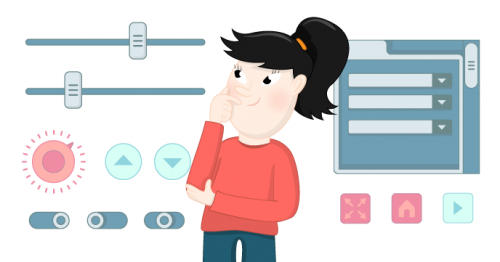
Not just for young learners
- Build a web server with Flask: This is a great how-to project if you’d like to learn how to set up a web server and create a simple website using Flask, Python, and HTML/CSS. Be aware though, the guide may not always work smoothly, because of external updates.
- Sign up for one of our free online courses. From programming to physical computing and running coding clubs, we’ve got something that will inspire you.
- Check out The MagPi magazine! Download the free PDF of this month’s MagPi and read about the #MonthOfMaking, getting started with electronics, fancy ways to wear your Raspberry Pi, and more.

We are here to support you!
Our team is working hard to bring you more online learning experiences to support you, your children, and everyone in the community at this time. You can read our CEO Philip Colligan’s message about how we are responding to the novel coronavirus. And for people who are involved in running Code Clubs, CoderDojos, or Raspberry Jams, we’ve specifically put together guidance on how to keep your learners engaged.
We want to make sure digital makers of all ages have the resources they need to explore and create with code. What do you think of these activities, and what else would you like to see? Tell us in the comments below!


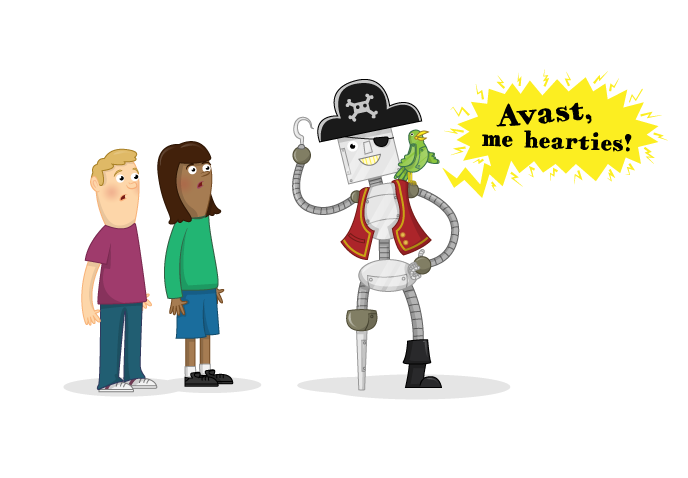

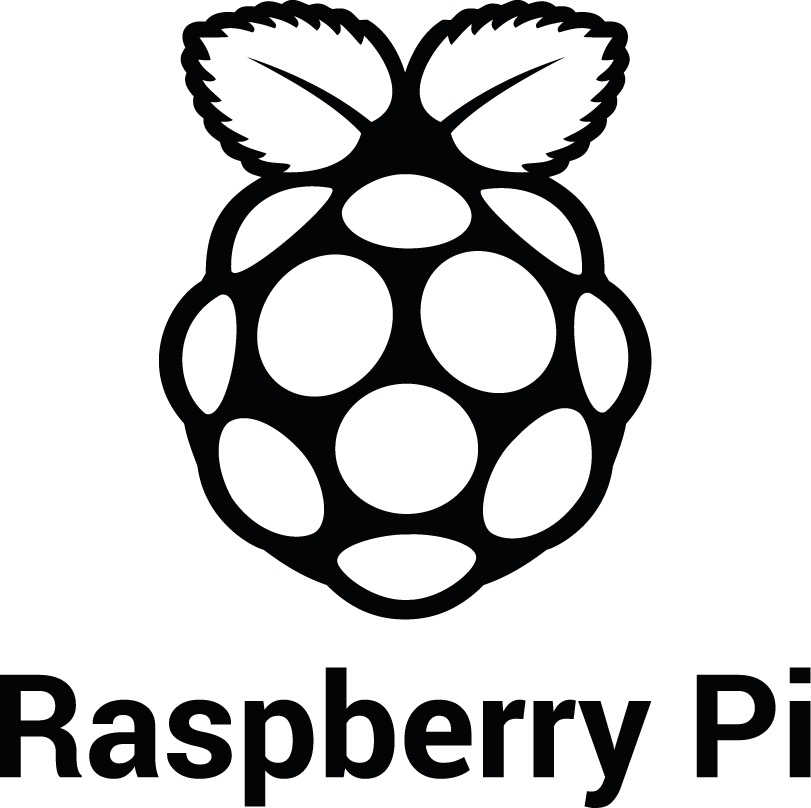
9 comments
Esbeeb
Here’s what I’d like to see: Mattermost Team Server running on a Raspberry Pi 4 4GB, on Ubuntu 18.04 64-bit. To this effect I’ve ordered a Raspberry Pi 4, and some Samsung Evo Plus MicroSD cards. These are in the mail, and I’ve got a “prototyping” VM of Mattermost up and running, with a variety of testing clients connecting to it so far.
That’s the stay-at-home project I’m working towards, while I’m a country with a “partial lockdown” in effect.
NeilS
See https://github.com/justinegeffen/mattermost_raspberrypi_recipe/blob/master/README.md if you haven’t already!
Esbeeb
Thanks! Mattermost proper is not keen at all on building on any architecture at all, other than AMD64. I learned this the hard way.
Esbeeb
That link was very helpful! :D Bacon saved, on this project!
That github page you linked is a bit out of date, but it wasn’t too hard to do the right thing for Debian 10 (not 9). Note: His systemd start script needed to look like how it is in the official documentation. I also used Mariadb instead of mysql, and it was a straightforward drop-in replacement, with just a few sensible substitutions where you’d probably expect them to go. If I have time, I’ll try to submit a pull request to update his page.
NeilS
Glad it help! Why not also do a quick write up for the forums https://www.raspberrypi.org/forums/ and/or blog it? May be you’ll get a mention here!!
Esbeeb
There’s good news and bad news. Mattermost works fine on a Raspberry Pi 4, as long as you set an attachment/image file size limit of 1MB within the Mattermost (System Console -> Environment -> File Storage -> “Maximum File Size:”). If you even so much as set this limit to 2MB, a Raspberry Pi 4, 4GB of RAM will be brought to its knees (CPU-bound problem, not RAM or disk-IO-bound), as Mattermost unfortunately does some very fierce processing to every newly-uploaded image.
But a Raspberry Pi 4 can still be useful to **prototype** Mattermost. That’s the good news. As in, use a Raspberry Pi 4 to show off the basic functionality of Mattermost to a team (say <= 20 people), before you go buy an 8-CPU-core AMD64 machine, to run a **production** server on.
Esbeeb
More details here:
https://discourse.destinationlinux.network/t/raspberry-pi-what-is-your-use-case-for-your-rasppi/570/49?u=esbeeb
Esbeeb
Here are (Raspbian Buster-updated) installation instructions, which I posted in the forums:
https://www.raspberrypi.org/forums/viewtopic.php?f=36&t=269505&p=1635472#p1635472
Esbeeb
Mattermost Team Server performs great on Ubuntu 19.10, 64-bit! My project is a success. My performance woes only happened on Raspbian 32-bit. Again, look at my post now:
https://www.raspberrypi.org/forums/viewtopic.php?f=36&t=269505