Digital Making at Home: Storytelling with code
Welcome back to Digital Making at Home from the Raspberry Pi Foundation! If you’re joining us for the first time this week, welcome: you’re now part of a global movement with other young digital makers from all over the world. You’re in great company, friend!
You all CRUSHED making your own games last week, so we’re eager to see how you take on this week’s theme: storytelling!
Tell us a story this week
We all have a story to tell, and with the power of coding and digital making, you can share your own story in your very own way with other digital makers around the world! This week, your challenge is to tell us a story using code. Maybe you want to create your own story or retell one of your favourite tales in your own way — the possibilities are endless.
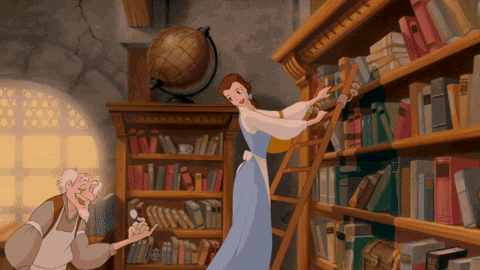
And when you’ve created your story, share it with others! We’re excited to see it too, so show us what you’ve made by sending it to us to check out..
If you need some inspiration, our Raspberry Pi team is here for you! They’re all back with more code-along videos to help you explore storytelling with code.
Beginner level
Join Mr. C and his sidekick Zac as they create their own story generator in Scratch.
Go to the free project guide (available in 19 languages).
Mr C has also recorded some extra videos showing you how to do more cool things with your Scratch story project! He shows you how to add more words for your story, and how to make your sprite move.
Intermediate level
Christina shows you how to tell a story on a web page you build with HTML/CSS and any pictures you like.
Go to the free project guide (available in 25 languages).
Advanced level
Code along with Marc, who creates his own online version of a classic story using more advanced HTML/CSS code and content that’s in the public domain.
Go to the free project guide (available in 21 languages).
Bonus level
If you want to try something else, here’s a video from a friend of ours! In it, Nick, one of our Raspberry Pi Certified Educators in the USA, explains how to create interactive fiction stories in Python.
Share your story with us!
We would love to see the story you’re choosing to tell this week! When you’re ready, enlist an adult to send us your story. Who knows, maybe we will feature it in an upcoming blog for our global community to see?
As you’re coding something new this week, we’ll be playing through your game projects from last week! We were super thrilled to see so many digital makers submit their games from all over the world: Iraq, Canada, United Kingdom, and beyond. We wonder what story you’ll tell us this week…?
Are you ready? Get set…LET’S CODE!
Share your feedback
We’d love to know what you think of Digital Making at Home, so that we can make it better for you! Please let us know your thoughts.
PS: All of our resources are available for free forever. This is made possible thanks to the generous donations of individuals and organisations. Learn how you can help too!




2 comments
Harry Hardjono
I’m surprised that none features CYOA type of story with HTML. The IF story with Python is way too advanced for most people. I recommend using established tools such as Inform, Tads, or Alan. I think Inform is in the repository. If you want to highlight python, then I think Renpy, the visual novel program, is more appropriate. Another program people may check out is Calibre, ebook maker.
It doesn’t hurt to show Scribus and show how Magpi is made, as well. Maybe there are people who are interested in making newsletters.
Matt Richardson
Thanks for sharing your suggestions, Harry!