How to rapidly design and adapt quality learning experiences for your students
At this time of year, many educators are considering ways to update their content ahead of the new school term. Whether you’re a teaching assistant or head of department, it’s important to ensure that the content you’re updating — or even designing anew — is relevant and high quality, and meet learners’ needs. In today’s blog we’re highlighting ‘ABC learning design’, and how it can be used to rapidly design and improve learning experiences.
We also share our new ABC-focused Pedagogy Quick Read, which you can download for free to:
- Find practical tips on how to use the ABC process and related approaches with your learners
- Read a summary of the research behind the framework
What is ABC learning design?
ABC learning design is a rapid, hands-on approach to design and develop blended learning experiences. The framework has traditionally been used at undergrad level, and had a lot of success when used in response to the global pandemic in 2020, when learning experiences had to quickly transition from being delivered in-person to being accessible remotely.
The model is centred around six learning types:
- Acquisition: Learning by reading, listening, or watching
- Collaboration: Learning by working with others towards a common goal, involving co-creation and shared outputs
- Discussion: Learning through dialogue, sharing ideas, and responding to others
- Investigation: Learning by exploring, comparing, and evaluating new information or experiences
- Practice: Learning by applying knowledge and skills, receiving feedback, and refining understanding
- Production: Learning by expressing understanding or creating something to demonstrate knowledge and skills
Before continuing, it’s important to distinguish between ‘learning types’ and the widely discredited concept of ‘learning styles’. Whilst learning styles refer to fixed characteristics or preferences of learners, learning types refer to different kinds of learning activities and pedagogical approaches that can be designed into a course.
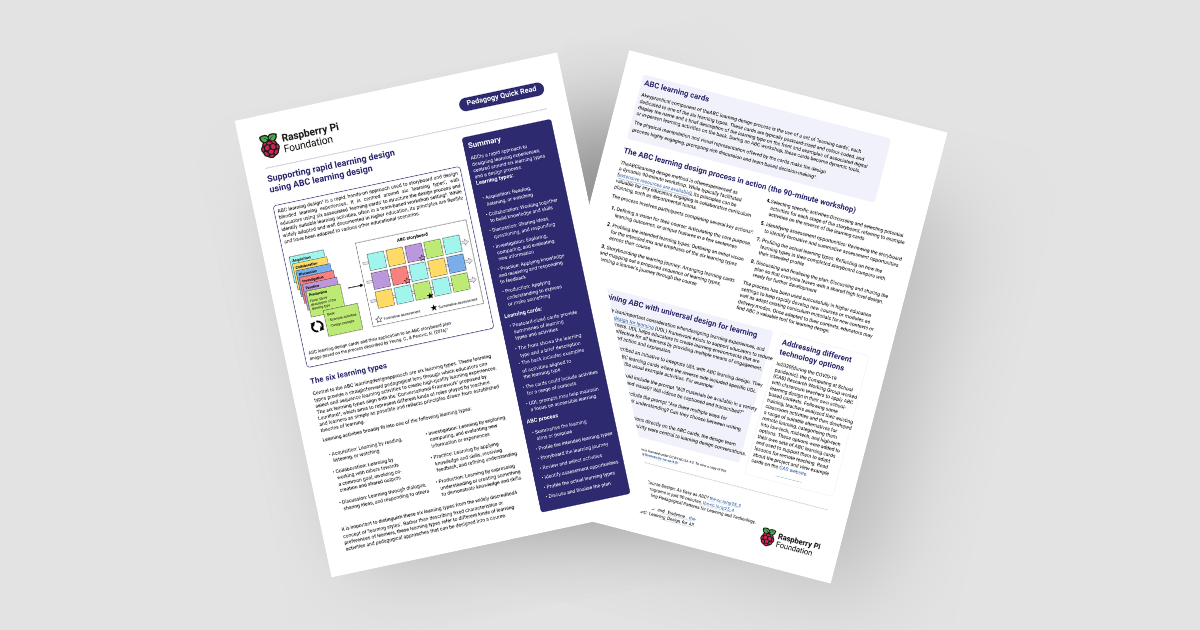
These learning types are representative simplifications of pre-existing learning theories. For each learning type, educators can use different activities to deliver that type of learning. The activities will depend on your context and what’s right and applicable for your students.
How can I apply ABC learning design?
ABC learning design is often done in a team-based workshop setting (you can do it by yourself as well). Firstly, you analyse your existing content. Consider the goal of your current learning sequence, and assess how your learners are going to reach that goal with the different learning types.
By analysing existing content and activities, you can then identify what’s missing from your sequence. This allows you to build on existing gaps and consider different types of activities you could implement. You then create a set of learning cards, which help you to storyboard and plan your new learning sequence.
Learning cards are typically postcard-sized and colour-coded to one of the six learning types. Colour coding helps you to tell the cards apart, and to easily see which learning types are or aren’t included in your sequence.
Each card has the name and a short description of the learning type on the front, with examples of associated digital or in-person learning activities on the back. The learning cards:
- Make the design process more engaging
- Help with decision making
- Support discussions if you’re working in a team
Adapting ABC learning design for your context
ABC design can be contextualised to your classroom, practices, and school, and to the technologies you have available. For example, on the back of each learning card you could include a set of activities that have been tried and tested in, or approved by, your school. Alternatively, you could link to other frameworks or teaching approaches that work for you and your students.
Learning cards can also be used to collect other insights about teaching and learning within your context, and used as reminders of pedagogies to implement, as well as practical concerns. They can also help you to consider if there are opportunities for cross-curricular links within your learning sequence.
A shared toolkit you can reuse
In a computing department, ABC learning cards can become a shared resource that give fellow educators an understanding of what’s possible. The cards can be used again and again to help plan future learning experiences.

By running an ABC workshop and creating these learning cards, you and your team will put together a contextualised learning sequence toolkit specific to your school and learners.
Integration with universal design for learning to improve accessibility
In our blog How to build young people’s agency through accessible learning, we explored the universal design for learning (UDL) framework. UDL aims to support educators to reduce barriers for learners. It helps educators to create learning environments that are accessible and effective for all learners by providing multiple means of engagement, representation, and action and expression.
Gormley et al. (2022) described an initiative to integrate UDL within ABC learning design. They developed adapted ABC learning cards where the reverse side included specific UDL prompts, in addition to the usual example activities. For example:
- An acquisition card could include the prompt “Will materials be available in a variety of formats (text, audio, and visual)? Will videos be captioned and transcribed?”
- A production card could include the prompt “Are there multiple ways for learners to demonstrate their understanding? Can they choose between writing, presenting, or creating?”
By including these UDL considerations directly on the ABC cards, the design team ensured that accessibility and inclusivity were central to learning design conversations.
Adding UDL prompts to your learning cards is a fantastic way to help you design accessible learning sequences.
Applying ABC learning design: Some ideas for computing educators
In 2020, during the pandemic, the Computing at School (CAS) Research Working Group worked with classroom teachers to apply ABC learning design in their own contexts.
Following some training, teachers analysed their existing classroom activities and then developed a range of suitable alternatives for remote learning, categorising them into low-tech, mid-tech, and high-tech options.
The different activity options were then added to their own sets of ABC learning cards and used to help adapt lessons for remote teaching. You can read more about the project and view example cards on the CAS website.
The benefits of using ABC learning design
Potential benefits for educators:
- Enables more rapid creation and delivery of high-quality content
- Allows you to audit your current learning sequence and identify gaps that can be improved upon
- Provides a shared, contextualised toolkit for curriculum design
Potential benefits for students:
- Tailored, engaging, high-quality learning experiences
Want to hear more about ABC learning design?
If you’d like to find out more about ABC learning design, you can download our Quick Read for free.
You can also listen to a thought-provoking discussion on the topic between James Robinson, Carrie Anne Philbin, Jane Waite, and Matthew Wimpenny-Smith in season 1, episode 6 of the Hello World podcast: Could curriculum design be as simple as ABC?



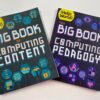



No comments