Learn at home: a guide for parents #2
With millions of schools still in lockdown, parents have been telling us that they need help to support their children with learning computing at home. As well as providing loads of great content for young people, we’ve been working on support tutorials specifically for parents who want to understand and learn about the programmes used in schools and our resources.
If you don’t know your Scratch from your Trinket and your Python, we’ve got you!

Glen, Web Developer at the Raspberry Pi Foundation, and Maddie, aged 8
What are Python and Trinket all about?
In our last blog post for parents, we talked to you about Scratch, the programming language used in most primary schools. This time Mark, Youth Programmes Manager at the Raspberry Pi Foundation, takes you through how to use Trinket. Trinket is a free online platform that lets you write and run your code in any web browser. This is super useful because it means you don’t have to install any new software.
Trinket also lets you create public web pages and projects that can be viewed by anyone with the link to them. That means your child can easily share their coding creation with others, and for you that’s a good opportunity to talk to them about staying safe online and not sharing any personal information.
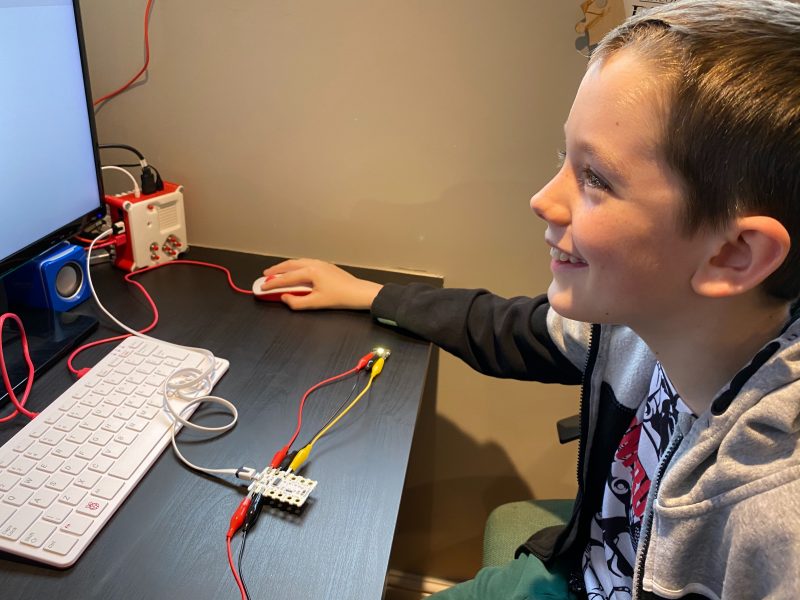
Lincoln, aged 10
Getting to know Python
We’ve also got an introduction to Python for you, from Mac, a Learning Manager on our team. He’ll guide you through what to expect from Python, which is a widely used text-based programming language. For many learners, Python is their first text-based language, because it’s very readable, and you can get things done with fewer lines of code than in many other programming languages. In addition, Python has support for ‘Turtle’ graphics and other features that make coding more fun and colourful for learners. Turtle is simply a Python feature that works like a drawing board, letting you control a turtle to draw anything you like using code.
Why not try out Mac’s suggestions of Hello world, Countdown timer, and Outfit recommender for yourself?
Python is used in lots of real-world software applications in industries such as aerospace, retail banking, insurance and healthcare, so it’s very useful for your children to learn it!
Parent diary: juggling homeschooling and work
Olympia is Head of Youth Programmes at the Raspberry Pi Foundation and also a mum to two girls aged 9 and 11. She is currently homeschooling them as well as working (and hopefully having the odd evening to herself!). Olympia shares her own experience of learning during lockdown and how her family are adapting to their new routine.
Digital Making at Home
To keep young people entertained and learning, we launched our Digital Making at Home series, which is free and accessible to everyone. New code-along videos are released every Monday, with different themes and projects for all levels of experience.
Code along live with the team on Wednesday 6 May at 14:00 BST / 9:00 EDT for a special session of Digital Making at Home.
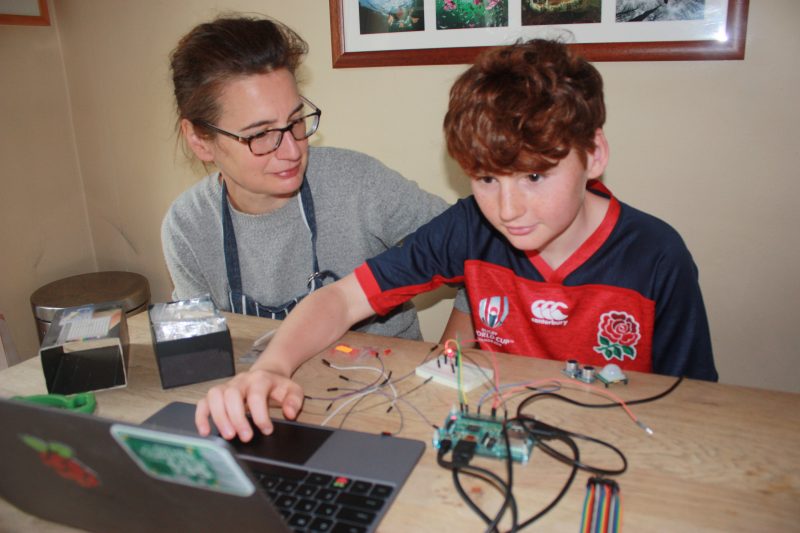
Sarah and Ozzy, aged 13
We want your feedback
We’ve been asking parents what they’d like to see as part of our initiative to support young people and parents. We’ve had some great suggestions so far! If you’d like to share your thoughts, you can email us at parents@raspberrypi.org.
Sign up for our bi-weekly emails, tailored to your needs
Sign up now to start receiving free activities suitable to your child’s age and experience level, straight to your inbox. And let us know what you as a parent or guardian need help with, and what you’d like more or less of from us.
PS: All of our resources are completely free. This is made possible thanks to the generous donations of individuals and organisations. Learn how you can help too!






4 comments
Jack Chaney
You have a picture with two learners, and no Pi?
P V
Our local school board uses Google Classroom to assign home-schooling tasks to students. Having both a desktop computer and a recent-model iPad, I thought we would be setup just fine for two children to work at home simultaneously. However, we found the Google classroom software to be missing features and quite buggy on the iPad. As such, I upgraded my Raspberry Pi 3 to a Raspberry Pi 4 with 4GB of RAM (which is much less expensive than an iPad). This has worked quite well for home-schooling. We have had one issue where the UI froze up completely on the RPi4, but a reboot fixed it. Now, both children are able to do their assigned work simultaneously.
John
Corona forces people to work and study at home. Our employees are all working at home and even my son of 11 is studying Python right now. Cool study projects.
shubham kumar
I learned a lot from your blog. I hope you continue to write blogs on even better content.