Experience CS: A safe, creative way to teach computing
Experience CS is our new free curriculum that helps elementary and middle school educators (working with students aged 8 to 14) teach computer science with confidence through creative, cross-curricular lessons and projects. Designed for teachers, by teachers, Experience CS is built to be easy to use in classrooms, with everything you need integrated into one safe, school-friendly platform.

In this blog post, we will share more about the safety features of Experience CS, and the steps we’ve taken to make the platform a great fit for your school.
A safe, teacher-managed environment
Experience CS supports young people to develop their understanding of computer science through engaging, interactive projects using the programming language Scratch. Scratch is a popular block-based language that helps young people get started with coding, and Experience CS includes a version of Scratch that we have built especially for schools. With our version, which is fully integrated into the Experience CS platform, students can explore coding in a teacher-managed, closed environment that aligns with schools’ safeguarding policies and gives you full control over what your students see and do.
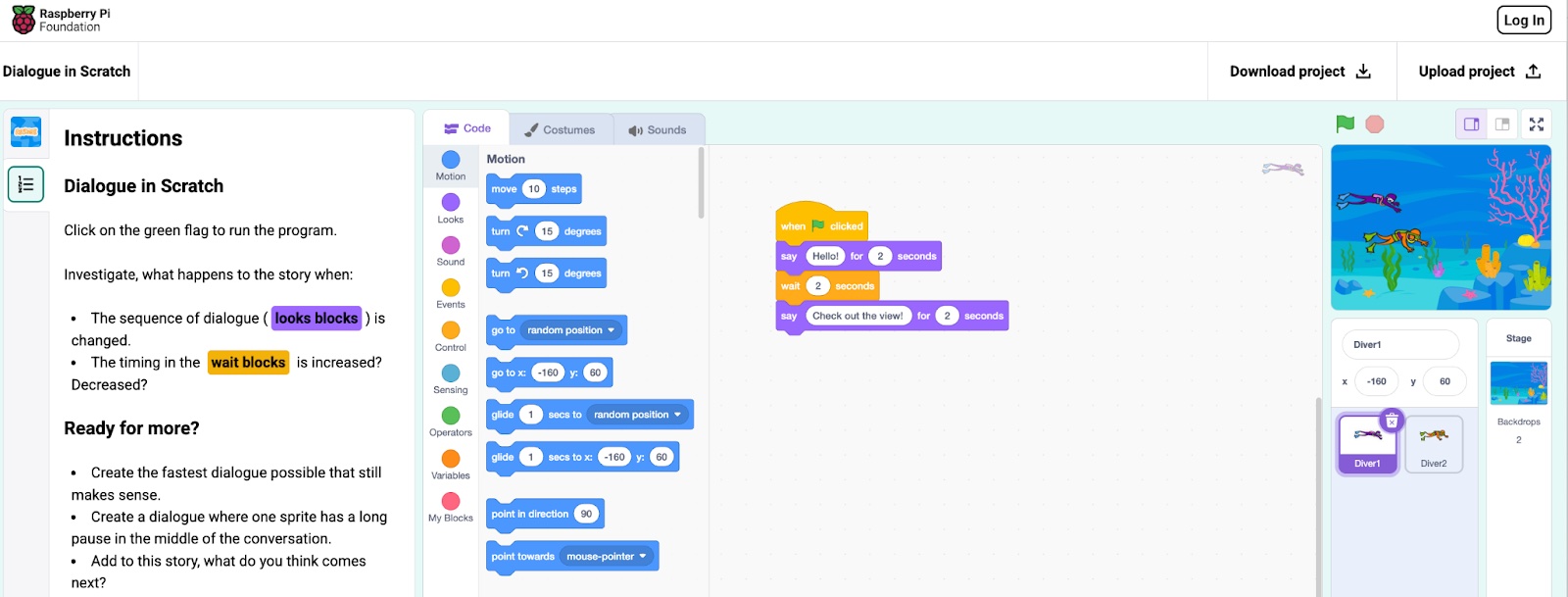
Student safety and privacy are at the forefront in Experience CS, which means:
- A private, closed environment. Projects are kept within the classroom and cannot be published to a public gallery.
- Teacher-controlled access. Students don’t need to create or manage their own accounts. Teachers manage their students’ access, with no student email addresses required.
- No social features. Students don’t create public profiles or follow other users, and there are no chat or comment features for young people.
- Curated content. Students can only access the projects and materials you share with them, not content from other users.
Tailor-made for schools
We have designed every part of the Experience CS platform with school environments in mind, making it easier for teachers to manage and for students to use.
Here’s how:
- Fully integrated platform. Everything students need is built into the Experience CS platform, including Scratch, lesson resources, student materials, and project templates. There is no need to visit other websites.
- Simple access. Teachers generate class codes so learners can jump straight into activities, with no student email address required.
- Automatic progress saving. Students’ projects are saved in the platform and linked to their class. Teachers can see students’ progress at a glance.
- Teacher control. Teachers have full visibility of students’ activity, and what students see and do stays within the classroom environment.
Experience CS gives you the tools and peace of mind to deliver creative, engaging computer science lessons and activities in a way that works for your school. You will be able to effortlessly manage students’ work, with everything you and your students need provided within a simple, intuitive interface.

Be the first to try Experience CS
Experience CS is launching soon, and we can’t wait to see what you and your students create with it.
If you would like early access, want to stay up to date, or are interested in trying Experience CS out in your classroom, sign up for updates and we’ll keep you in the loop.
We’re also planning ahead: in the coming months, we’ll make our version of Scratch available to all schools and clubs via our Code Editor. That means whether or not you use the Experience CS curriculum, you’ll be able to run safe, creative coding sessions using Scratch in a school-friendly environment.


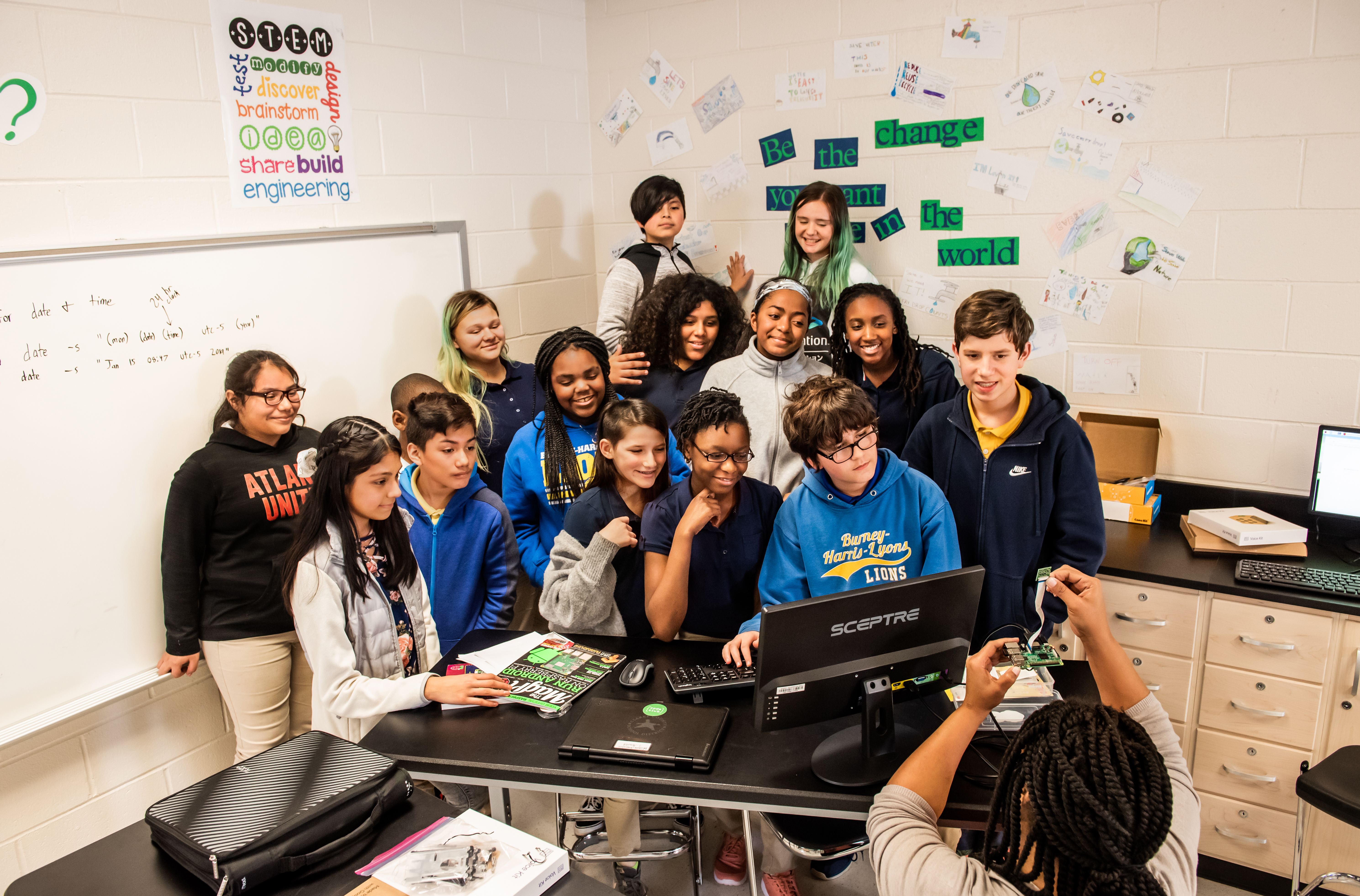




4 comments
EJ
Will Experience CS elementary be available into multiple languages for students who may not speak English?
Raspberry Pi Staff Jan Ander
Hi EJ! Yes, we are working to translate Experience CS into Latin American Spanish and Canadian French.
Helen Murphy
I am really looking forward to Scratch being available via the Code Editor. As I prep my lessons for the upcoming school year, when will Scratch be available via the Code Editor?
Raspberry Pi Staff Jan Ander
Hi Helen! Right now your kids can explore Scratch coding via this Experience CS web page: https://experience-cs.org/projects/lets-explore-scratch
We are currently working to add Scratch coding functionality to the Code Editor that is not embedded in the Experience CS website — more news on our progress coming soon.