New to coding? Resources to help children learn to code
Here at the Raspberry Pi Foundation we believe ensuring every child knows how to code will equip them with the skills to thrive in the future.
But what do we mean by coding and how can you get started?

Coding is how humans give instructions to computers. Machines process and execute these instructions to perform the task you want — whether it’s making an LED light flash, designing your own avatar and making it dance, or creating a website.
Coding underpins the digital technologies that are ubiquitous in our daily lives: the apps on your phone, the software in your TV, and in life-saving devices in hospitals — even making sure your supermarket is fully stocked.
By learning to code, young people can develop the skills and knowledge that we need in an increasingly digital world.
So how can you get started?
Code Club
One of the best ways for school-aged young people to get started with coding is to find your local Code Club — a fun and supportive space where young people develop the skills and confidence to create with digital technologies. They might program their first-ever game or animation in Scratch, create their own step counter with a micro:bit, or use Python to control a robot!
There are around 2,000 Code Clubs across the UK and Ireland and nearly 6,000 more around the world, running in schools and communities – and they are totally free! As well as learning to code, young creators work together, gain confidence and a sense of belonging, and build their skills in problem solving and teamwork. You can read more about the benefits in this independent evaluation of Code Club.
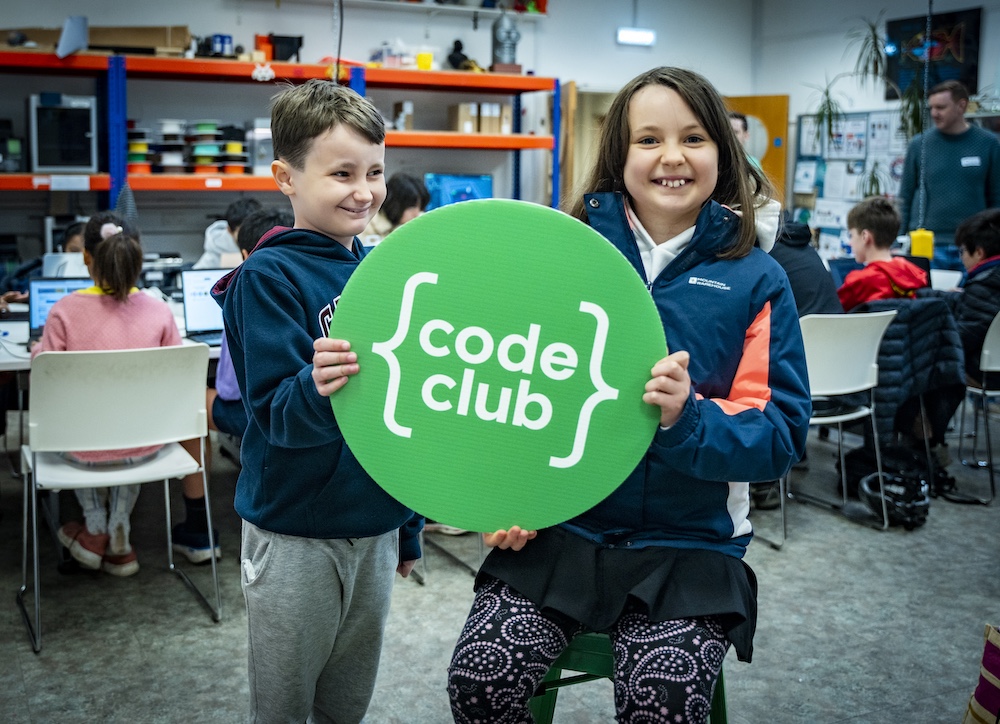
Creators use our free, step-by-step projects to learn different coding languages and skills. We have hundreds of free coding and computing projects for all experience levels and interests. For example, young people can start to code to make a character catch a bus, then move on to building a musical instrument, and even try out creating a project that uses artificial intelligence.
This handy guide for mentors will help you find which projects are right for you and your creators. Read on to find out more about our free coding resources.
Scratch
Scratch is a good way for young people to begin their journey in coding. Scratch is a block-based language, which allows children to assemble code to produce games, animations, and stories.
The Raspberry Pi Foundation has hundreds of Scratch projects that young creators can try out, but the best place to start is with our Introduction to Scratch path. This will provide young people with the basic skills they need, and then encourage them to build projects that are relevant to them, culminating in their creation of their own interactive ebook.

Web design
Websites are integral to many of our lives, and we believe that it is important for young people to learn how the websites and apps they visit are created with code.
That is why we have an Introduction to web development path that enables young creators to make their own simple webpages and apps with HTML, CSS, and JavaScript and share them with their friends. The path helps them create webpages about subjects that they care about, and they also learn about accessible web design.
Python
Once children feel confident using Scratch, Python is a brilliant next step. It’s a real-world programming language used by professionals, but it’s also simple enough for beginners. Python helps young people move from blocks to text-based code, deepening their understanding of how programming works. It’s easy to read, which means learners can focus on thinking logically and building exciting projects. Our Python path for beginners is the perfect place to start, and we have loads more Python projects for them to explore as their skills grow.
Artificial intelligence
Our new artificial intelligence (AI) path allows young people to discover the foundational concepts of machine learning through creative and interactive projects using AI applications and technologies. Working with voice recognition, facial recognition, and other AI technologies, young people gain a broader understanding of how AI can be applied in different contexts.
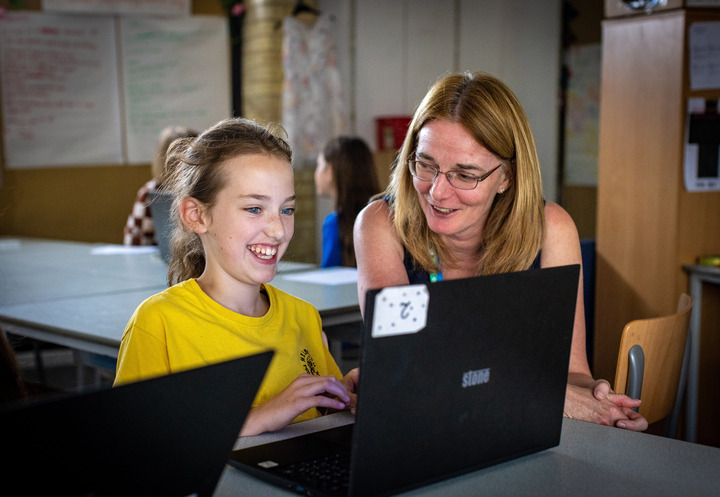
Physical computing with Raspberry Pi
For young creators interested in interacting with the real world using code, our physical computing projects help them discover how to use electronic components. These projects show how to build things with buttons, switches, buzzers and LEDs using Scratch and a Raspberry Pi computer, or using Python and a Raspberry Pi Pico microcontroller.
Physical computing with micro:bit
Another fun option for young people who want to explore physical computing is the micro:bit. This is a small programmable device with an LED display, buttons, and sensors, and it can be used to create games, animations, interactive projects, and lots more. A visual programming language called MakeCode can be used to control a micro:bit. Or the micro:bit can be programmed using Scratch or text-based languages such as Python, offering an easy transition for young creators as their coding skills progress. Have a look at our free collection of micro:bit resources to learn more.
Next steps
When young people are confident in these areas, they could try creating and exploring 3D worlds with the power of Unity. And what about creating using a Raspberry Pi computer? These beginner projects help you learn to set up and configure your Raspberry Pi and get started.

Fancy running your code in space or submitting your project to our showcase?
Once you’re up and running, we have two fun ways kids can get even more out of coding.
The European Astro Pi Challenge allows kids to run their code in space. We have two levels:
- Mission Zero, suitable for beginners, where they code a personalised image for the astronauts on the International Space Station
- Mission Space Lab, where kids’ code solves a scientific task on board the International Space Station
And young people can also submit their creations to Coolest Projects. This is a celebration of young digital creators and the amazing things they make with technology. We have a global online showcase, as well as in-person Coolest Projects events in several countries.
And if you’ve been inspired to set up a new Code Club, or volunteer at a Code Club near you, find out the next steps here.






No comments