Improvements to the Code Club Projects website
Getting creative with technology is now easier than ever on the Code Club Projects website. If you’ve visited Code Club Projects recently, you may have noticed that the site has changed over the last few months. In the spring, we launched an initiative to make it easier to find a project. I’m excited to share some of the changes we’ve made based on feedback from young people and mentors.

Finding projects based on difficulty
Being able to filter projects by skill level (beginner, intermediate, advanced) has been the feature most requested by mentors. A survey we ran in the spring confirmed that young people find levels helpful when trying to find a project on their own. While our project paths have always had levels, our expert educators have now reviewed every single project on the site and categorised them as a Level 1, Level 2, or Level 3 project. These difficulty levels are easily available as filters on the side of the search page.
“[The Code Club] resources are extremely helpful, particularly for mentors with limited experience; step-by-step guidance is very useful and effective.” – Code Club mentor, Tunisia
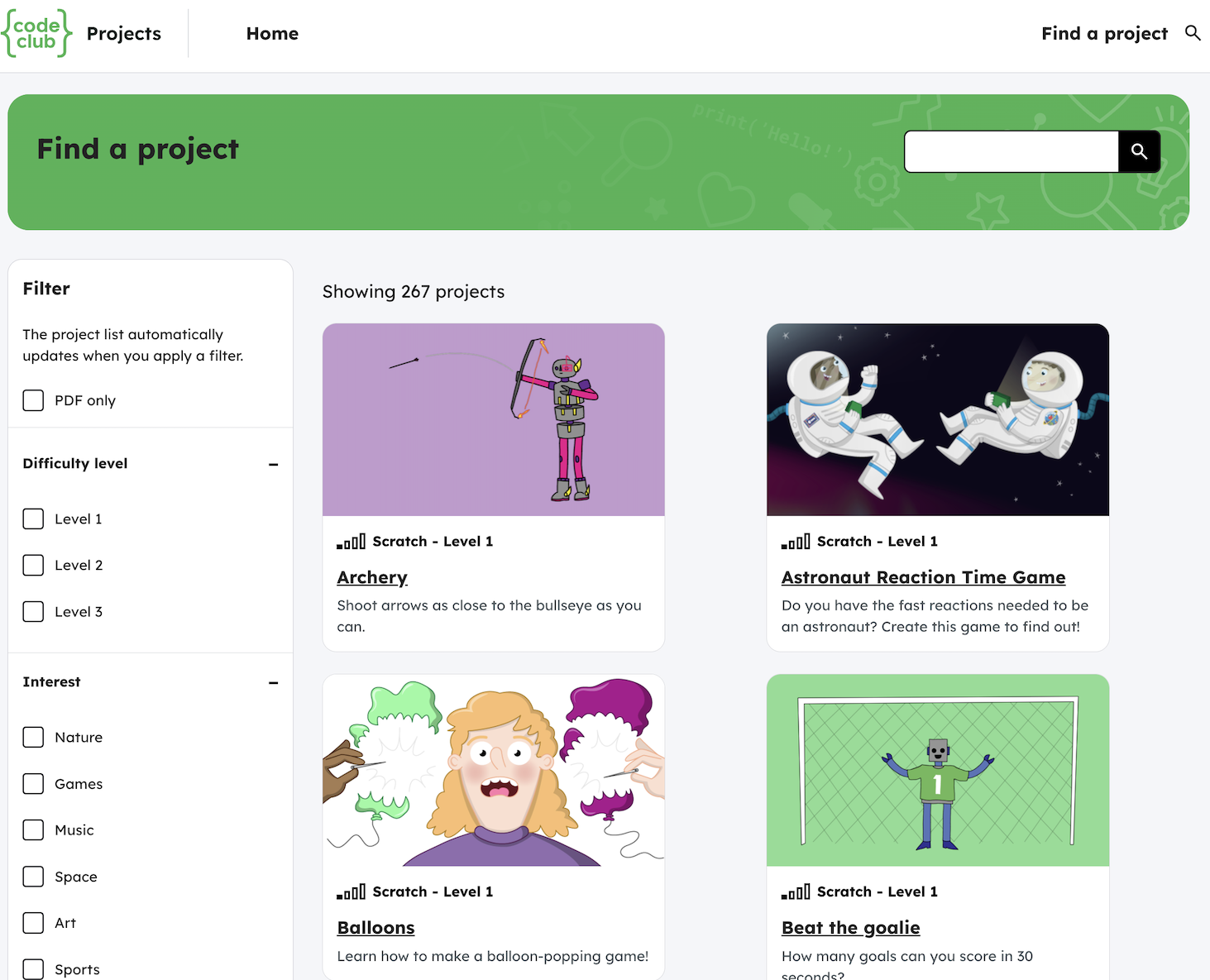
Finding projects based on interest
For young people and mentors who aren’t sure where to get started with coding, an easy question to ask is “What do you like to do”? With over 200+ projects on the site, there is a wide variety of projects that span a number of young people’s passions, such as games, art, or nature. In fact, in the same spring survey, young people largely preferred finding projects by interest over technology (e.g., Scratch, Python).
That’s why we’ve created a brand-new set of pages dedicated to helping young people find projects by interest. We believe making it easy to find a project by an existing interest will help young people get excited about coding.
“[Attending Code Club] … combined with watching peers make cool things seems to be a great encouragement to go build rather than just consume.” – Code club mentor, Japan
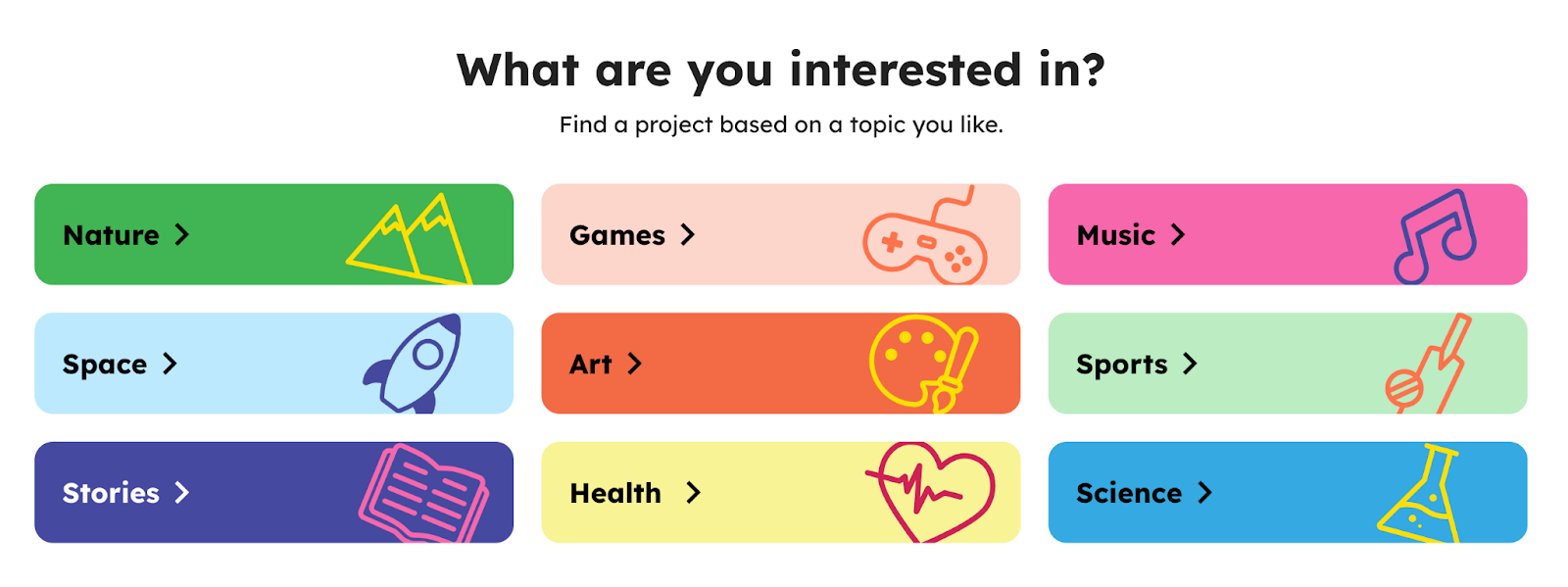
Code Clubs projects are designed to appeal to creators’ interests, including creating their own games.
Finding projects based on technology
Through the Clubs annual survey, we know that some young people enjoy following our project pathways and others enjoy finding an individual project to work on during club time. We also know that some of our top search terms are “Scratch” and “Python”, which allow users to see all Scratch projects that are available on the site. We’ve redesigned our technology pages so it’s easy to see paths and projects per technology in the same place.
“I think [Raspberry Pi Foundation projects are] really easy to understand and encourage young people to learn more and more.” – Code Club leader, Brazil
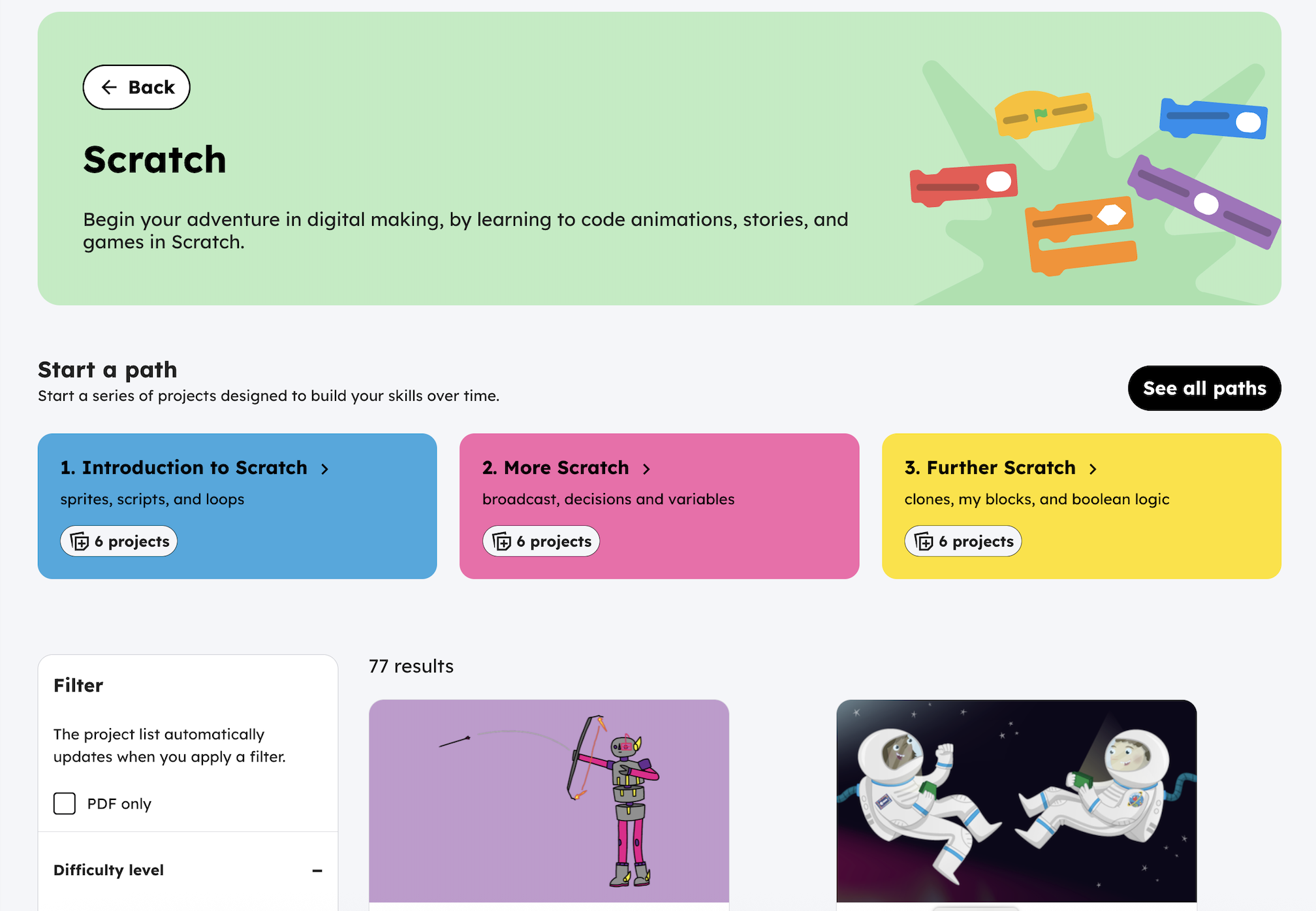
What’s next?
We’ve heard from mentors that our projects are too long to print out. We’re working to improve that, starting with brand-new short PDFs for the Intro to Scratch path projects. Each PDF is no more than six pages, double-sided.
Are there other projects you’d like to see PDF versions of? Let us know.
We’re currently working on an idea tentatively titled “project challenges”. If you’re interested in helping us develop the idea, please get in touch.
If you have not started a club yet but are interested in supporting the young people in your community to explore coding, you can find out more on the Code Club website. The team will support you every step of the way with resources, training, and a collaborative community.







No comments
Jump to the comment form