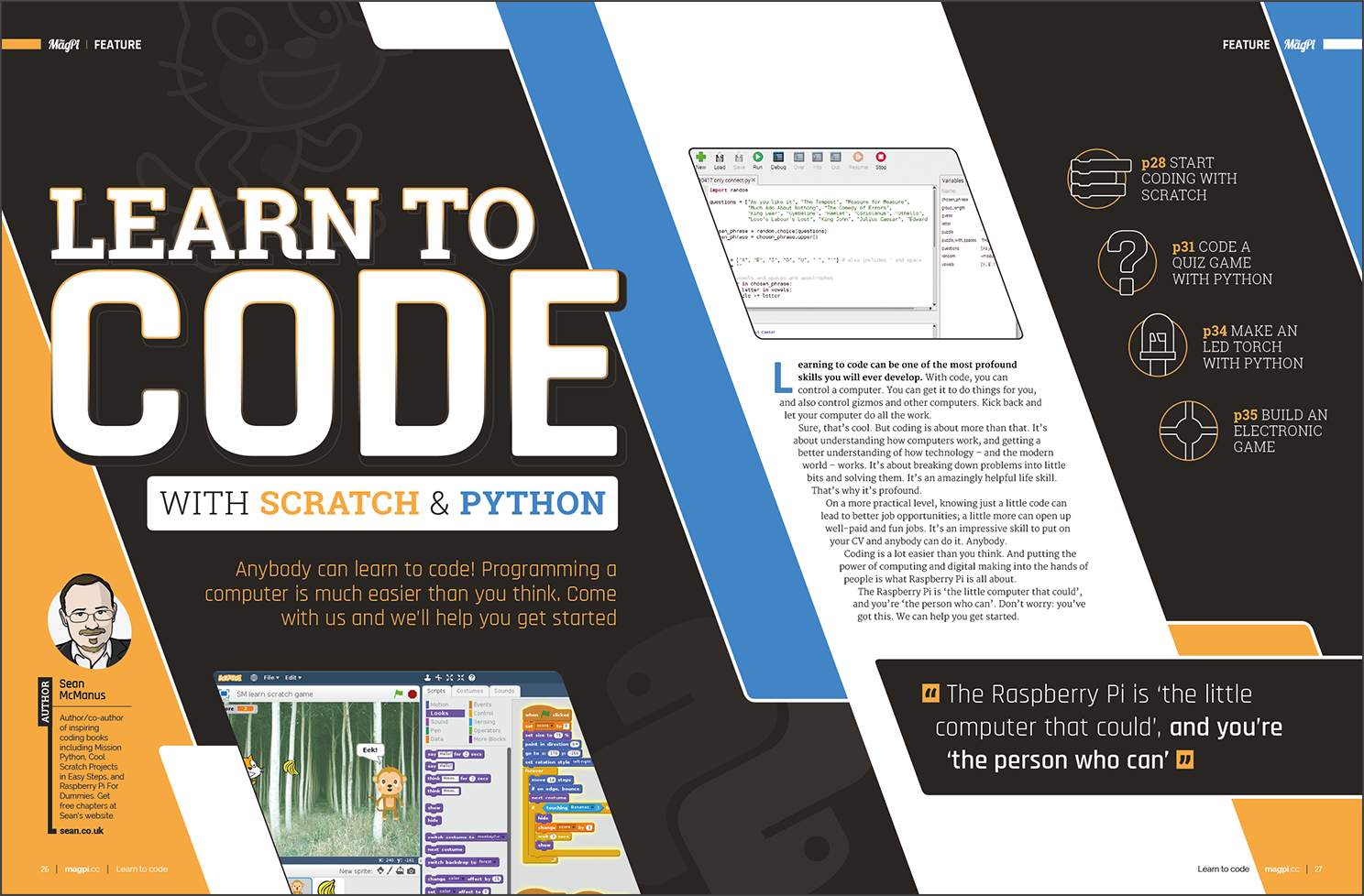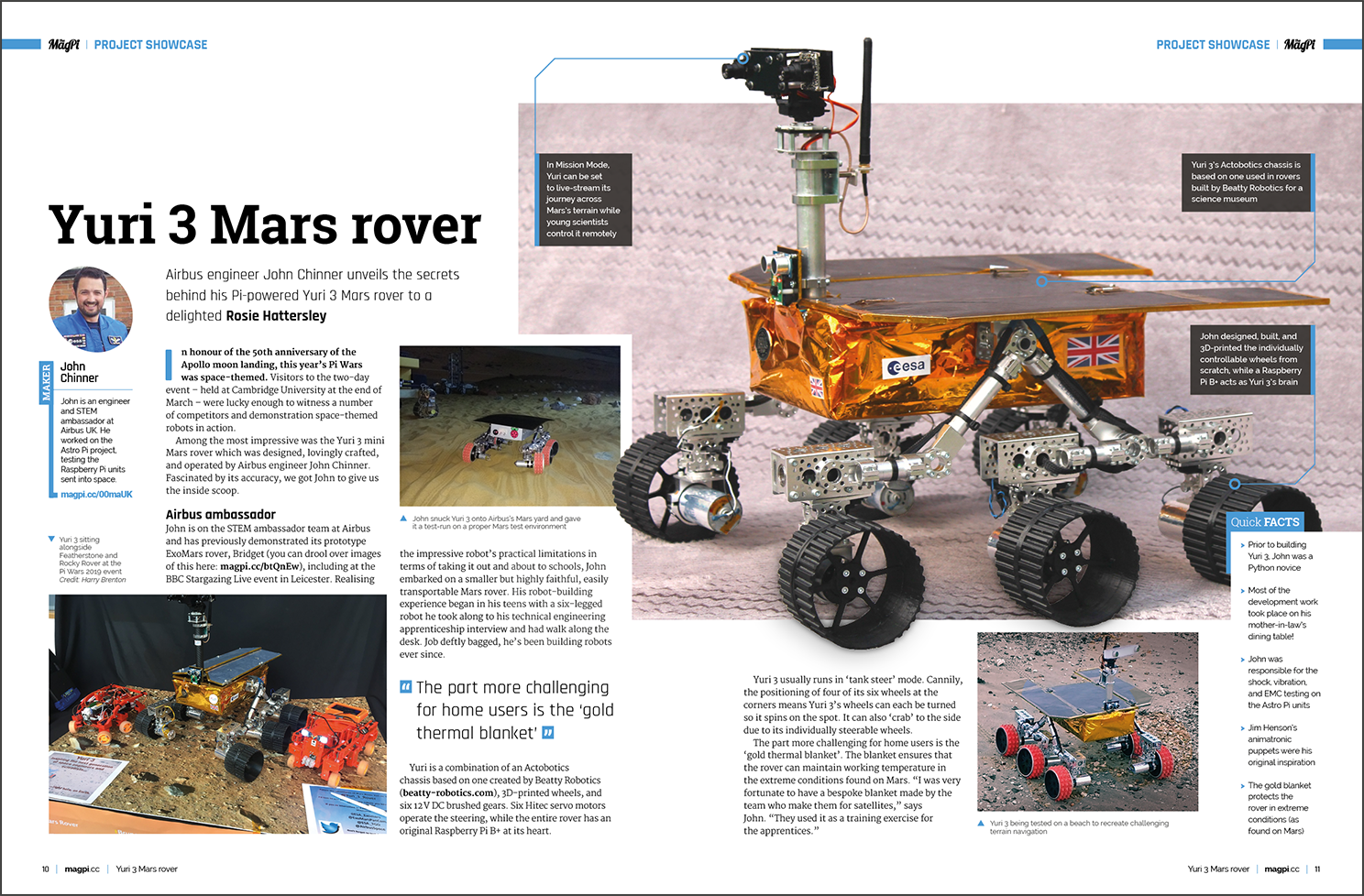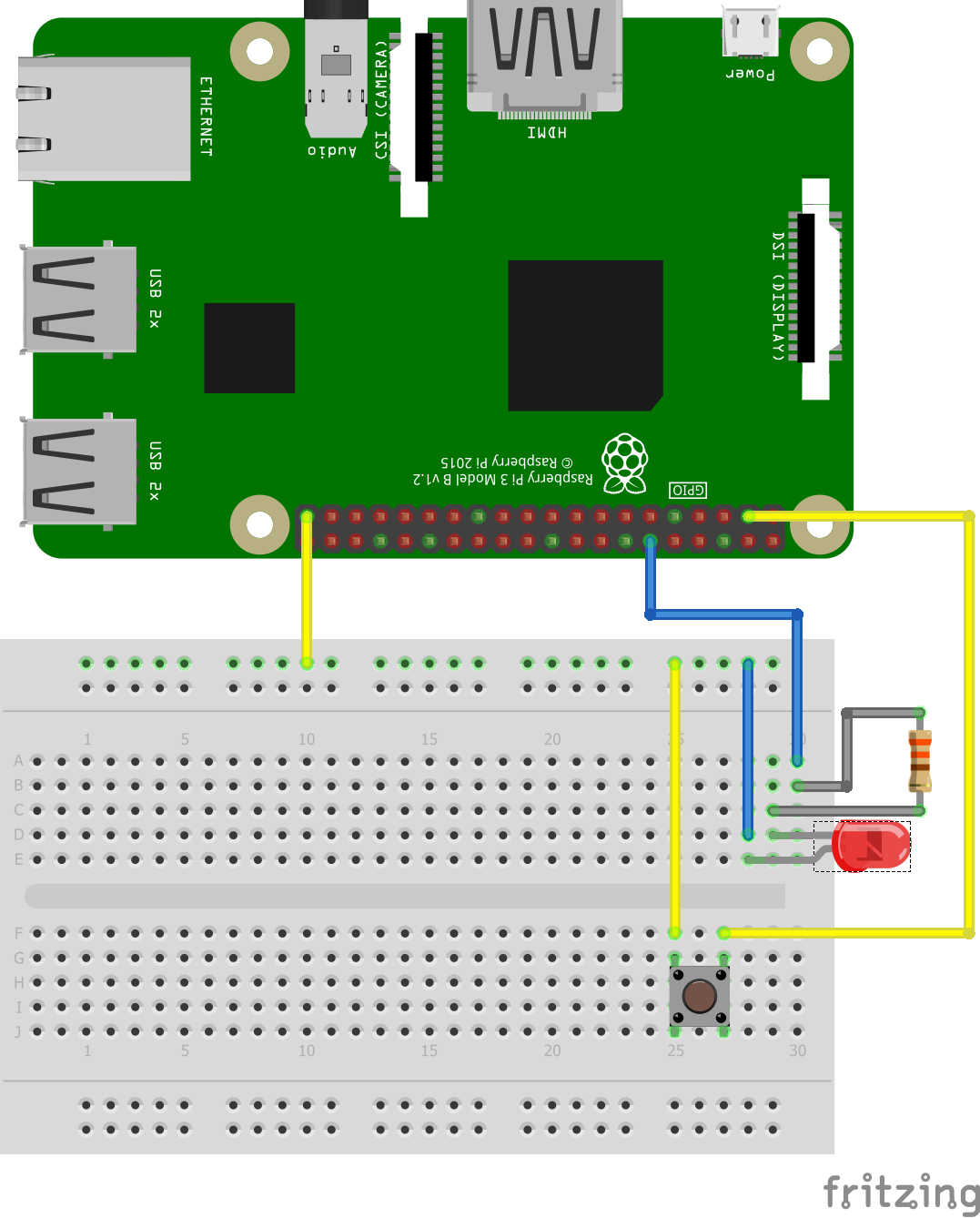The MagPi — Issue 82
Learn to code with Scratch and Python in this month’s edition of The MagPi.
Scratch and Python tag-team in the world of computing education. Scratch makes it easy to grasp the coding basics in a colourful interface; Python is an ultra-modern language: easy to pick up and powerful enough to make you a coding master.
Sean McManus is a prolific author of coding books. This month he’s going to show our readers how to code a Raspberry Pi.
Buy The MagPi magazine issue 82 from these stores
Plus! All this inside The MagPi 82
- Model railway projects Put a computer at the heart of your scale-model railway
- Build a Pi Keyring Carry your Pi around with this 3D printed keyring computer project
- Yuri 3 Mars Rover Authentically recreating a space robot with Raspberry Pi
- Make a Marauder’s Map Use Raspberry Pi Zero to build beacons and track movement
- Add NeoPixel lighting to a display case Light up your collectables with this stunning LED system
- The best AI learning resources Get to grips with artificial intelligence with these guides
- The top 10 health projects Raspberry Pi making a difference in the world
- Plus! Win 1 of 10 JAM Hats Pick up a Raspberry Pi starter accessory
Need more details. View the contents page for a complete list of what’s in the mag.
You can buy The MagPi in all good newsagents, as well as high street stores, including:
The MagPi is freely licensed under Creative Commons (BY-SA-NC 3.0).
You can download this issue free now and forever, but buying in digital & print supports the Raspberry Pi Foundation’s charitable mission to democratise computing.
Errata
P35 & P36: Build an LED torch and electronic game
Figure 1 and Figure 2 show both pins of the resistor(s) connected to the same row on the breadboard. This overrides the resistor, drawing the full 3.3V to the LED from the GPIO pins on the Raspberry Pi. Although unlikely, it could damage the pins on your Raspberry Pi.
Please download and follow the updated tutorial in the Digital Edition.
Replacement images can be found here: