UK Scouts! New resources to support the Digital Maker badge
Six months ago, we announced our partnership with the Scout Association in the UK: we launched the new Digital Maker Staged Activity Badge, releasing new badge requirements, along with resources for stages 1 and 2, to help tens of thousands of young people learn how to create with technology.
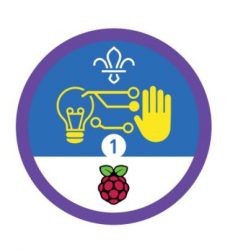
Fun fact: when we launched the badge, it became the very first one to feature the new Scouts logo.
More resources!
Since then, we’ve been developing resources for more stages of the badge, and we’ve just released activities to support more of stage 2 and stage 3.
https://twitter.com/UKScouting/status/1063060367960616960
Because the Digital Maker badge is a staged activity badge, any section of the Scouts movement can tackle it. And since an activity that interests and engages a Beaver is likely to be quite different to one that engages an Explorer Scout, we’ve increased the variety of activities we’re providing.
More tech!
The first set of activity resources we released either needed no technology or laptops only, as the leaders we spoke to told us it shouldn’t be too difficult to get hold of some laptops for a session. For the new resources, we’ve increased the variety of tech that we recommend using. Some of the activities use the micro:bit, since it’s a low-cost, easy-to-use bit of tech. For leaders unfamiliar with the micro:bit, we’ve put together this guide on using the device.
More activities!
With all our activity resources, we show how digital making fits into the scouting movement and into many typical activities you’d do with your troop. For example, you can program the micro:bit to be the musical accompaniment to your next campfire. Or, you can create your own custom map to show points on a recent hike that you did together — anything from where someone fell over, to where you saw the most amazing view.
More support!
Next year, we’re going to release even more material to support Scouts tackling the Digital Maker badge. We’ll carry on producing videos like this lovely one:
We’re also going to be trialling some leader training days to build your digital making confidence. In the meantime, if you have any questions, you can always email scouts@raspberrypi.org.






10 comments
Joshua
I know its a new program but any chance of the scout badge coming over to the boy scouts and girl scouts in the USA?
Olympia Brown — post author
Hi Joshua, We are actually using our experience in the UK to inform some initial work with scouts in the US. We’re looking for groups to work with actually, so email scouts@raspberrypi.org and we can talk more!
Jonathan Corwin
Excellent. I’m helping the Great Barton Cubs with the Digital Maker stage 2 in a couple of weeks, and hope to do stage 3 with my Scouts sometime in the new year, so the timing couldn’t be better :)
Olympia Brown — post author
That’s great to hear Jonathan! We’d love to hear how you all get on – drop us an email or send us a tweet when you are doing the badge please!
Happy
Awesome, really love it! We can do this with our group and then try Astro Pi next September :)
Olympia Brown — post author
Be still my beating heart – yes! All of this! :-D
Stewart Watkiss
I ran some of the new projects with my Cubs a few weeks ago. The boys and girls all enjoyed the projects.
Resources worked well offline – as like many scout groups we don’t have direct access to WiFi in the meeting place.
I look forward to trying out some of the new materials in the future.
Happy
Hi, I did the create a campsite with some Beavers and cubs tonight, they really loved it and worked most of it out by themselves, even the scouts that came in at the end had a go. I personally would find it useful to have a downloadable link for the videos to play offline. Currently I do not know how to do this. We do not have wifi at the meeting place so it would be well handy. I basically took my kids raspberry pi set ups, monitors, keyboards an all, into the group and let them have at it )with a bit of guidance from me and my daughter). So we are using pi3 b+s and if I could download the pdfs, videos and whole ensemble onto them, it would be ace , then we could flick between all the different pages, instead I used my phone for the pdfs and didnt do the videos. Just feedback, I dont know if it is a practical request to fulfill lol , thanks again, still loving it, very grateful for these resources, they make it 100 percent easier to understand and deliver
Mark Norwood
Look forward to using these resources at our next Digital Maker Camp following our successful event earlier this year.
I have been using the microbit to run workshops with Explorers recently so great to see it being adopted too. I would recommend it as laptops to code it are generally easier to source and set up for a unit meeting than RPis
Elfen
A Wonderful Idea!